Variants: generate variants from option values
Sync Master App can generate variants from option values from your file.
How it works?
Imagine we have a file in which the variants are on one line, separated by a comma:
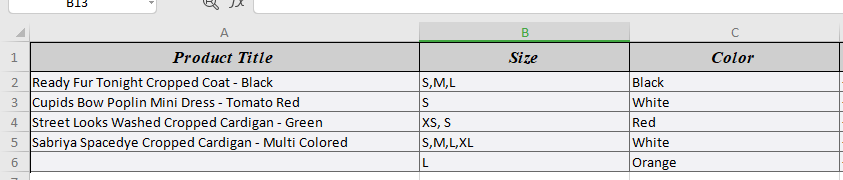
NOTE: generating variants from the option values doesn't work if the product identification key "SKU or barcode" was selected in the first step:
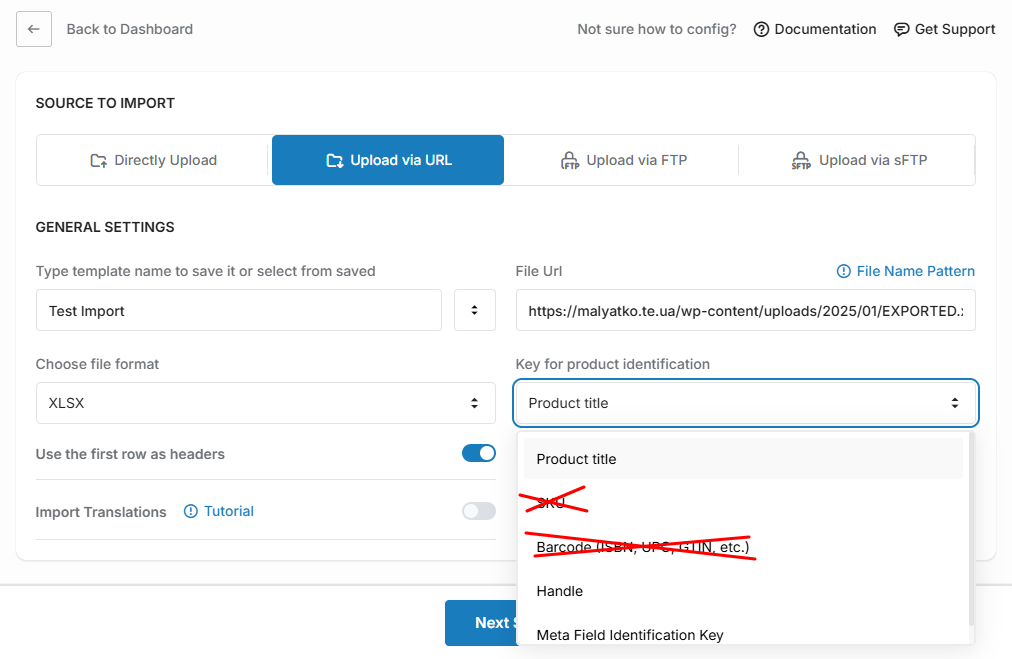
Navigate to «Variants» tab in the step 2.
NOTE: Be sure to enable «Generate variants from option values» option!
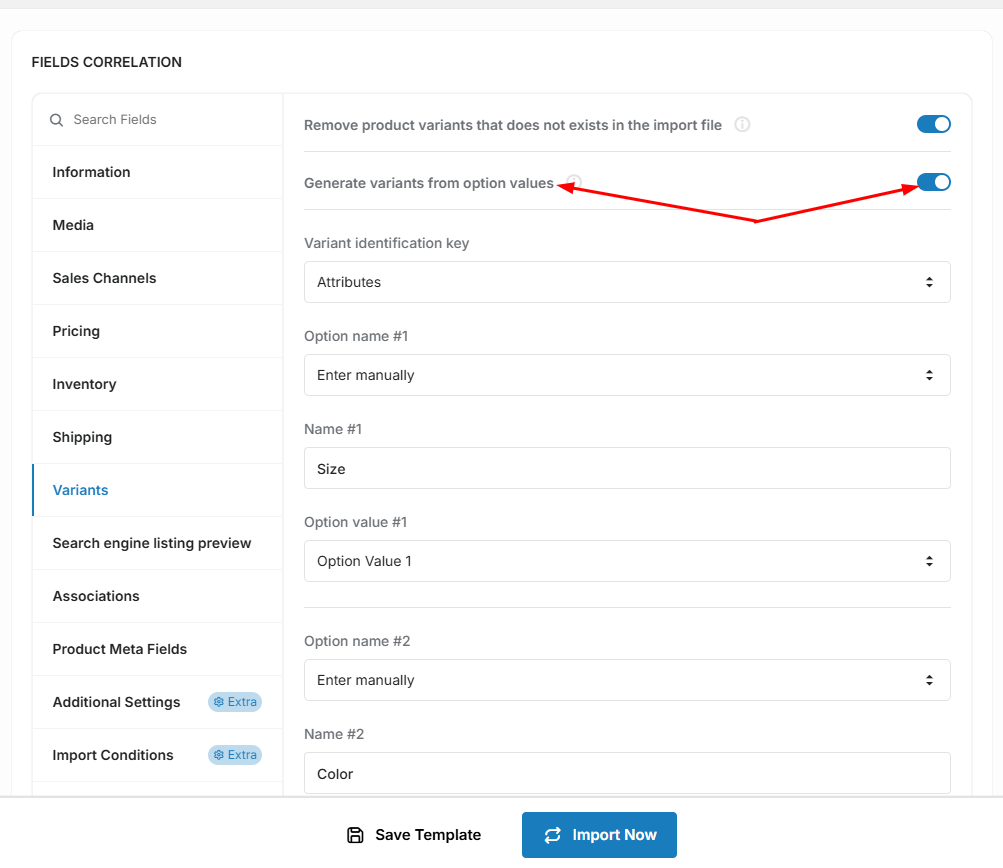
Prepare the settings to import our variants from the file. Describe and indicate from which fields to generate variants:

That's it. Now you can start the import.
Articles in this collection:
- Variants Import
- Collections Mapping
- Dynamic File Name accessed by URL
- Dynamic File Name accessed by FTP/SFTP
- Translations Import
- Import products from Google Sheet
- Error during sync locations - need to update access scopes
- Import Optimization feature
- Variants: generate variants from option values
- Import product data from the Icecat
- Import conditions - products filter
- Metafields import
- Collections Import
- Product category taxonomy import

