Import products from Google Sheet
In this tutorial we will find out how to import products from google sheets.
Open your google sheet document and copy the share link:

For example our link is: https://docs.google.com/spreadsheets/d/1UTbgP_28rxRR908v5mCNNcS4I16BiKGU/edit?usp=sharing&ouid=116393775597121206040&rtpof=true&sd=true
We need to modify this link to be acceptable for SyncMaster app.
We need the part of the link before the word "edit"
https://docs.google.com/spreadsheets/d/1UTbgP_28rxRR908v5mCNNcS4I16BiKGU/
And at the end of the link we add: export?format=csv
So the final result will be like this: https://docs.google.com/spreadsheets/d/1UTbgP_28rxRR908v5mCNNcS4I16BiKGU/export?format=csv
Now we can use our link in the SyncMaster app with such settings:
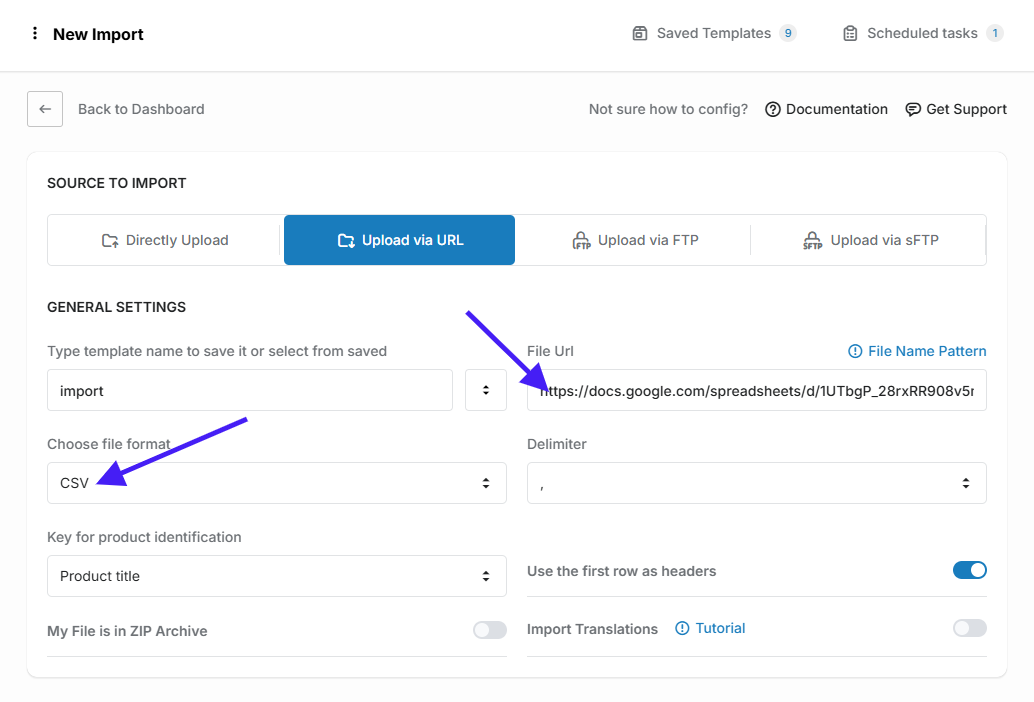
Articles in this collection:
- Variants Import
- Collections Mapping
- Dynamic File Name accessed by URL
- Dynamic File Name accessed by FTP/SFTP
- Translations Import
- Import products from Google Sheet
- Error during sync locations - need to update access scopes
- Import Optimization feature
- Variants: generate variants from option values
- Import product data from the Icecat
- Import conditions - products filter
- Metafields import
- Collections Import
- Product category taxonomy import

