Our product SyncMaster app allows you to import meta fields for your products or variants.
Metafields are a flexible way to store additional details about existing Shopify resources, like products, orders, and many more. These custom fields can be almost anything, such as related products, release dates, internal approval status, or part numbers.
Metafields power experiences across Shopify. In the Shopify admin, they enable features like customer segmentation, smart collections, and product taxonomy. For customers, they enhance the shopping experience through product recommendations, product swatches, and customized checkouts using Shopify Functions. Learn more about Shopify Metafields here and here.
Each metafield and metafield definition has a type, which defines the type of information that it can store. The metafield types have built-in validation and Liquid support.
For metafield definitions, the type is enforced across every instance of the resource that owns the metafield definition.
Metafields import
To import Metafields, navigate to the «Product Meta Fields» tab in the second step of the import process:
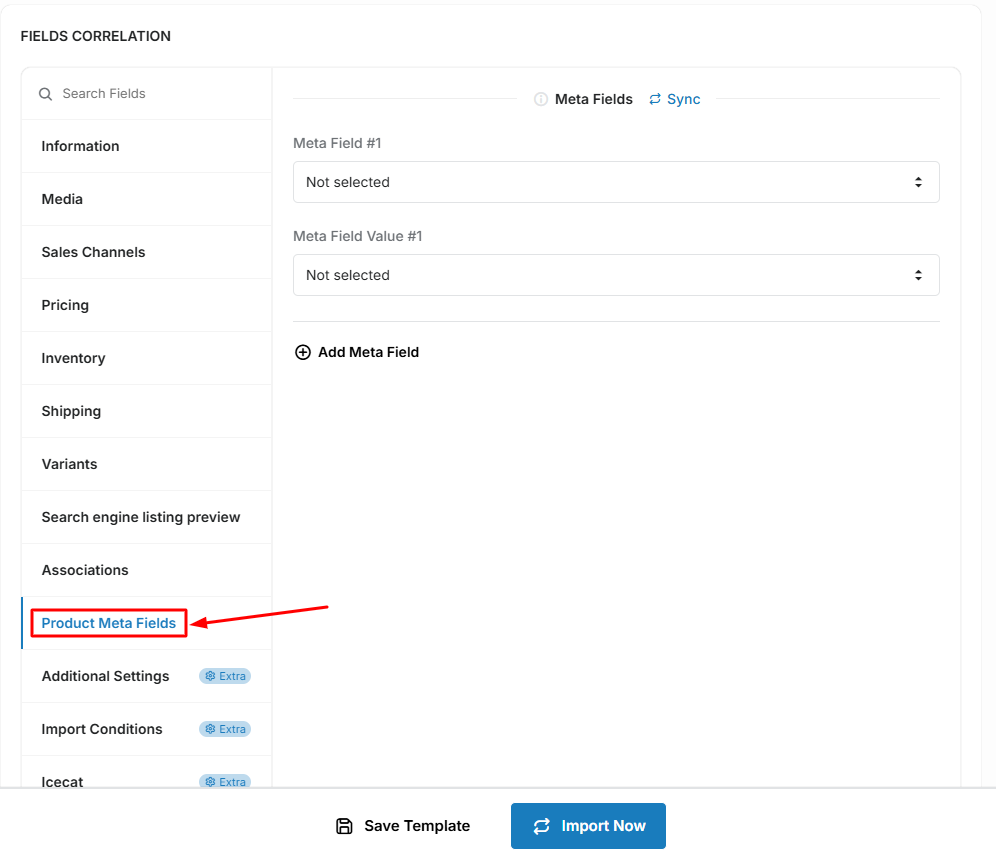
To synchronize in-store meta fields to add the fields you need to the import click on the «Sync» button:
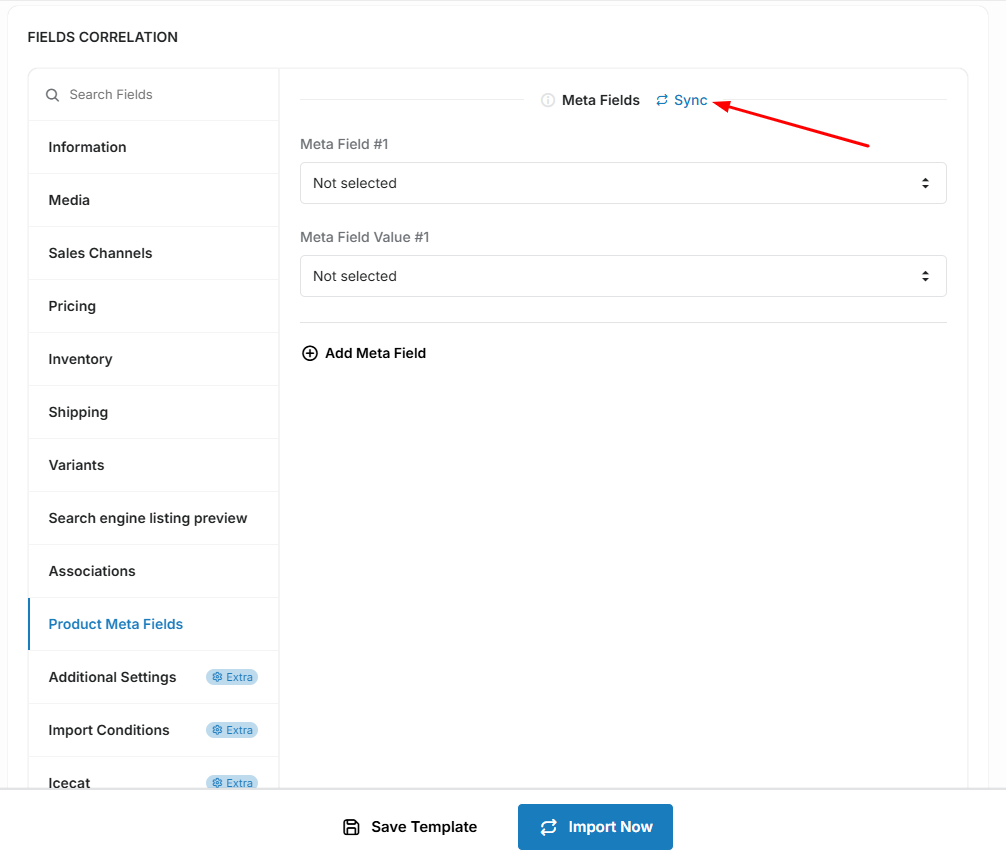
After synchronization, select the desired Metafield in your store and below select the corresponding column with Metafield value in your uploaded file:
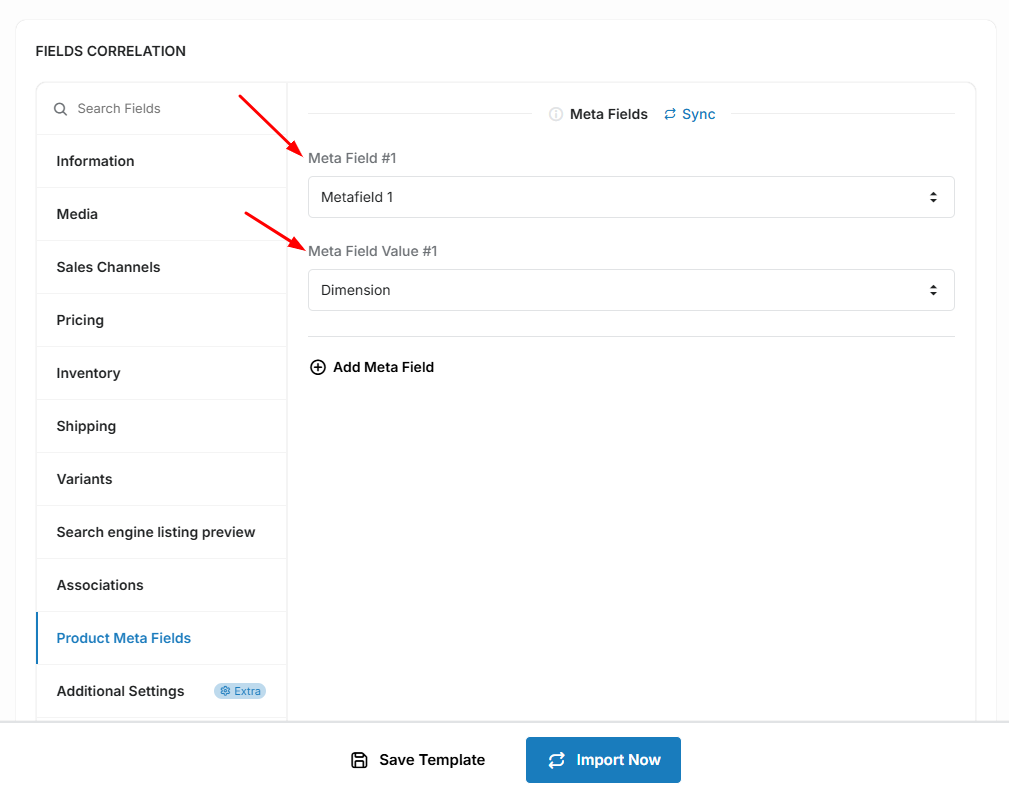
To add another metafield for import, click the "Add" button and repeat the step described earlier:
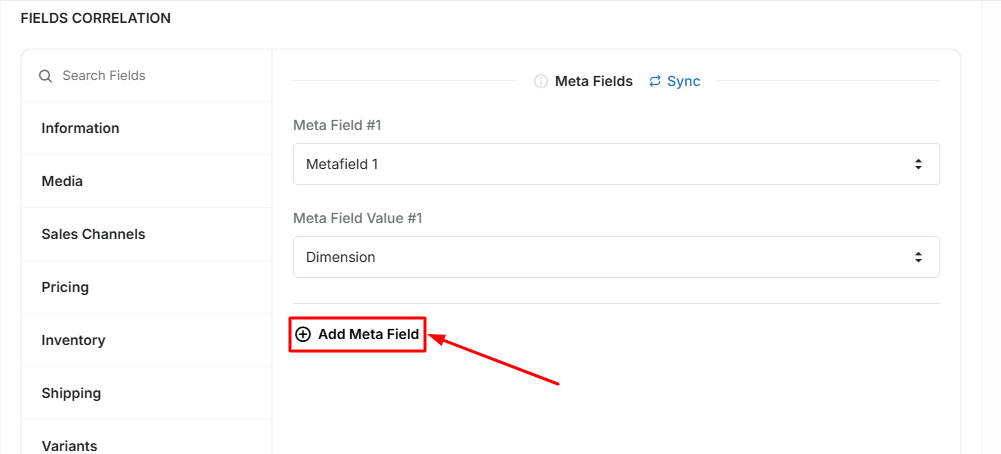
To delete metafield from import click on the «Delete» icon:
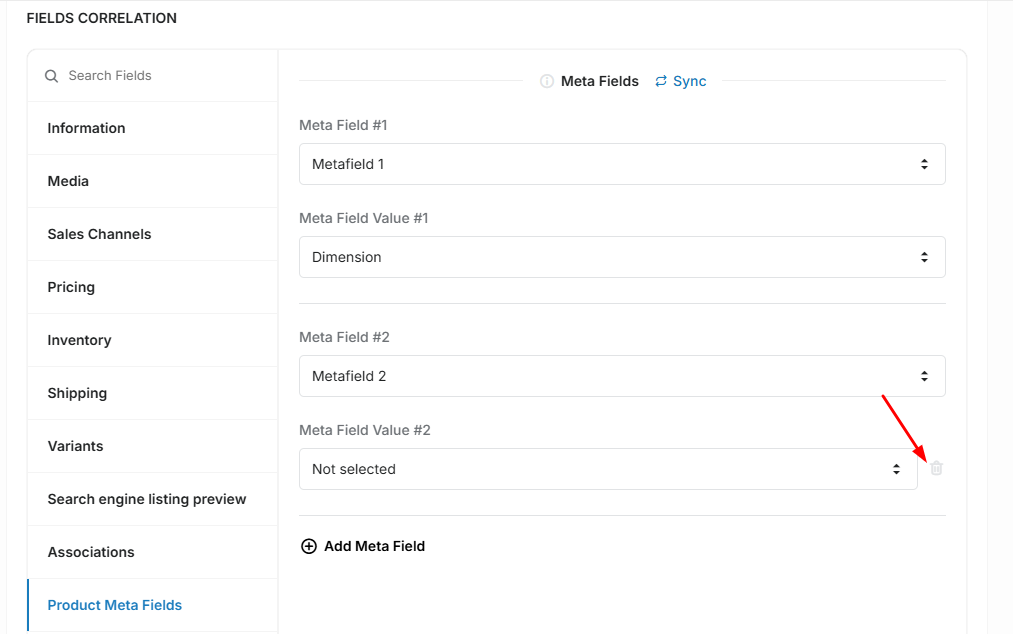
NOTE: each metafield has definition, which defines the type of information that it can store. The metafield types have built-in validation and Liquid support. read more about metafield types here.
Variants metafields import
To import meta fields for variants, go to the Variants tab: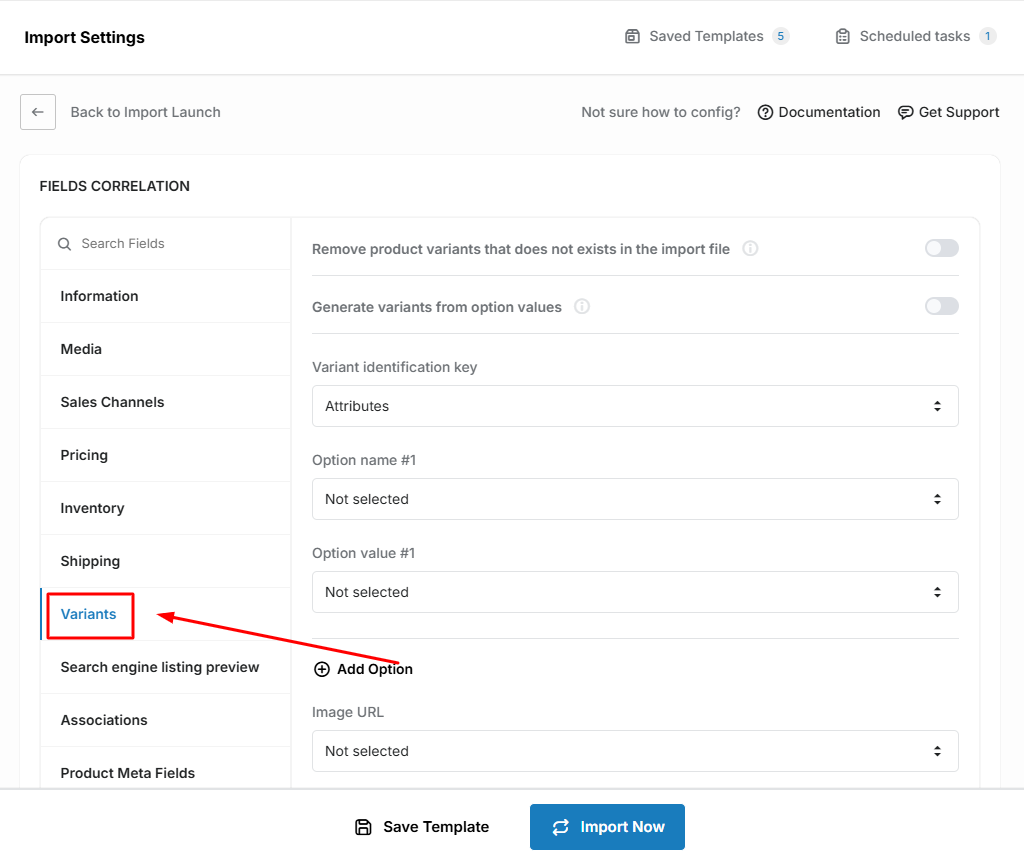
Scroll down and sync the meta fields by clicking the «Sync» button: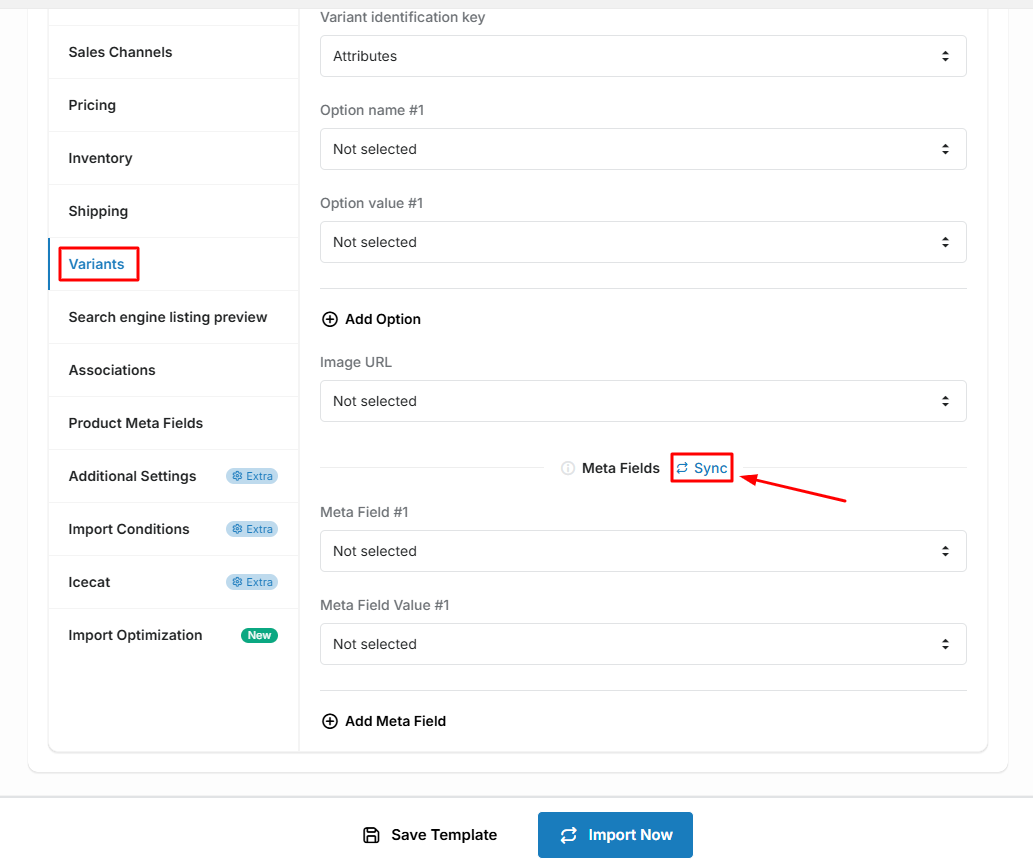
Select the metafield and the corresponding metafield value in your file to import:
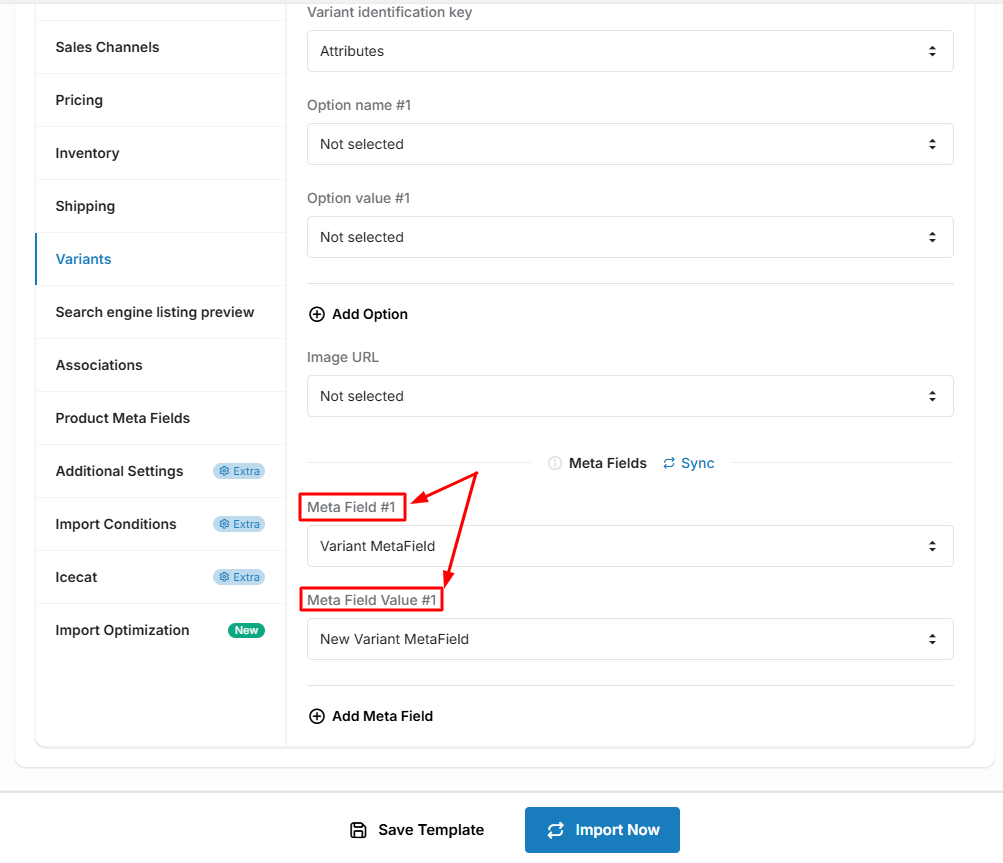
Click on the «Add Meta Field» button to add one more MetaField association:
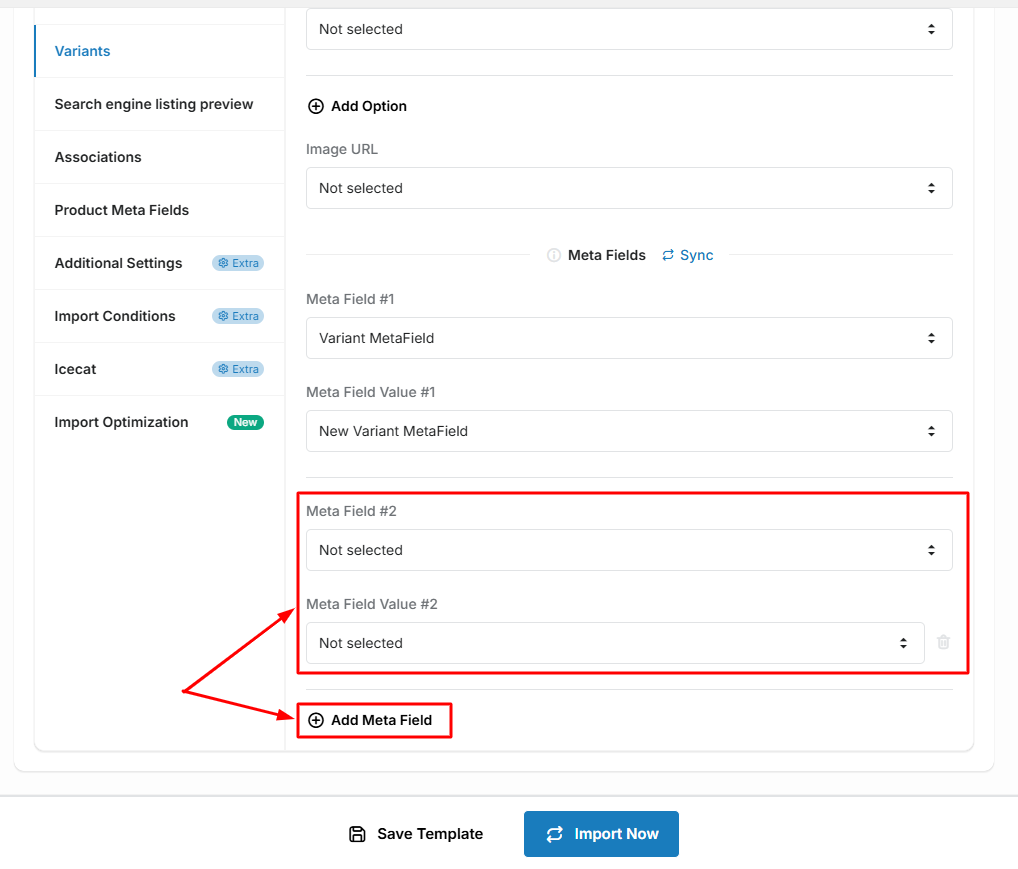
- Variants Import
- Collections Mapping
- Dynamic File Name accessed by URL
- Dynamic File Name accessed by FTP/SFTP
- Translations Import
- Import products from Google Sheet
- Error during sync locations - need to update access scopes
- Import Optimization feature
- Variants: generate variants from option values
- Import product data from the Icecat
- Import conditions - products filter
- Metafields import
- Collections Import
- Product category taxonomy import

