Using the Custom Fields feature you can create custom fields with specific values.
We added a new feature Formula Type. Using this feature you can create a field with the value that can include:
- Simple string;
- Mathematical formula;
- Search and replace some text in your field during import.
String type means that your custom field will have value like it is. It can be some additional fields with static data that you need to import.
Mathematical formula means that you can process some mathematical calculations.
For example, you need to import product prices from your file and increase the price by 20% in your store.
For this, you need to create your custom field price with the such formula:
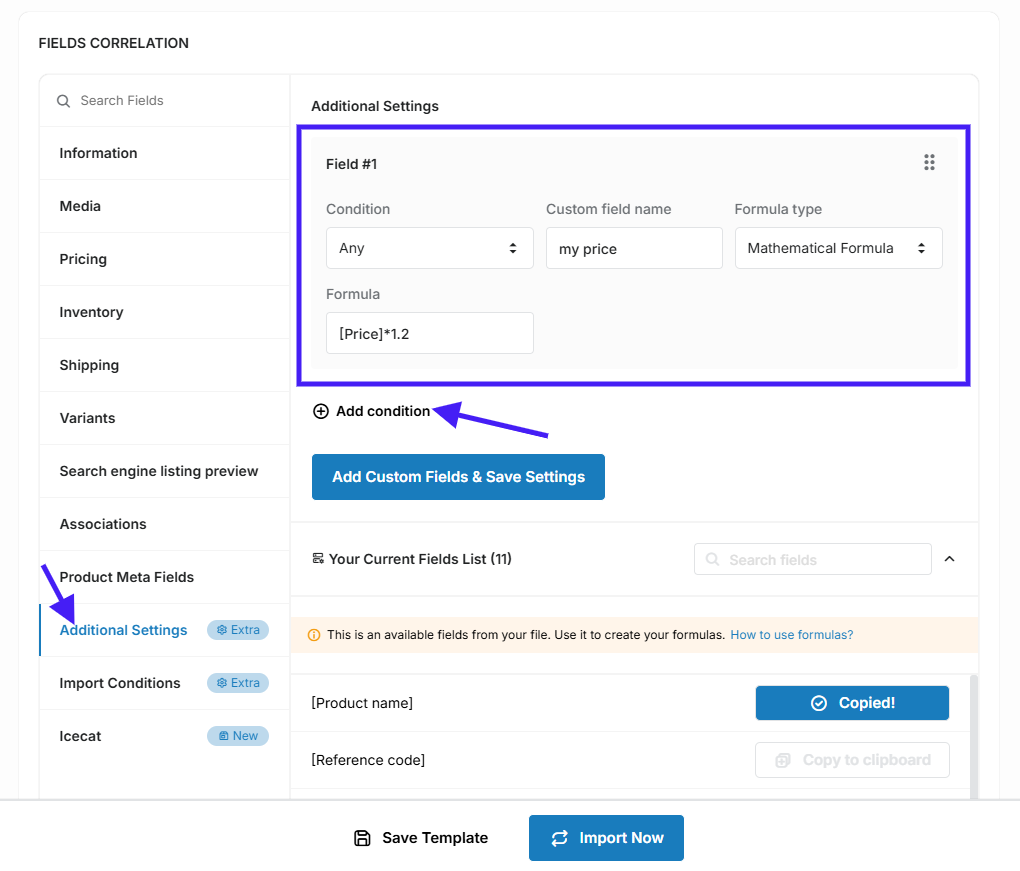
In our case, the field "Pre-tax retail price" is a field with a price in our file.
Find & Replace type means that you need to find some text in the import field and replace it with another text.
For example, we need to field in the field "Product name" text "Green" and replace it with "Red".
Find & Replace formula has such structure: [your_field_name] => TEXT_FOR_SEARCH => TEXT_FOR_REPLACE
So in our example formula will be so:
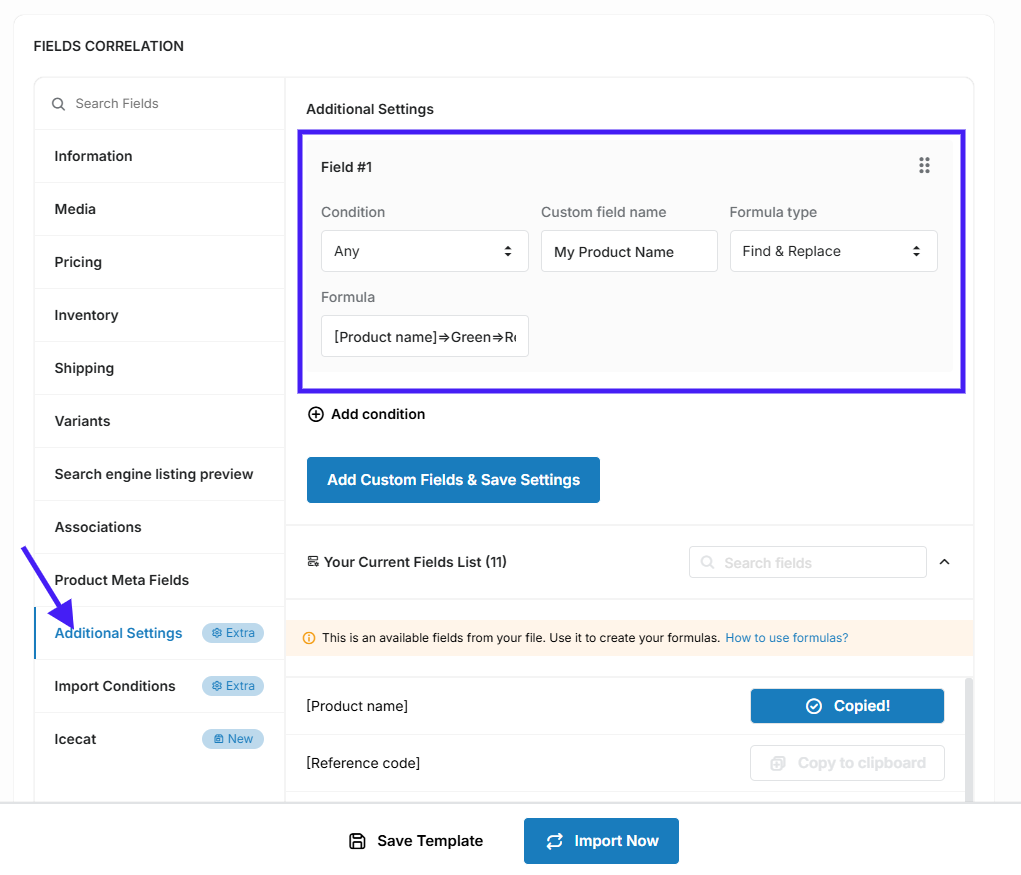
- Variants Import
- Collections Mapping
- Dynamic File Name accessed by URL
- Dynamic File Name accessed by FTP/SFTP
- Translations Import
- Import products from Google Sheet
- Error during sync locations - need to update access scopes
- Import Optimization feature
- Variants: generate variants from option values
- Import product data from the Icecat
- Import conditions - products filter
- Metafields import
- Collections Import
- Product category taxonomy import

