How to replace some text in the field during import
In this tutorial we will find out how to find and replace needed text in the field during import.
For example, we need to find in the field "Product name" text "Green" and replace it to "Red".
Find & Replace formula has such structure: [your_field_name] => TEXT_FOR_SEARCH => TEXT_FOR_REPLACE
So in our example formula will be so:
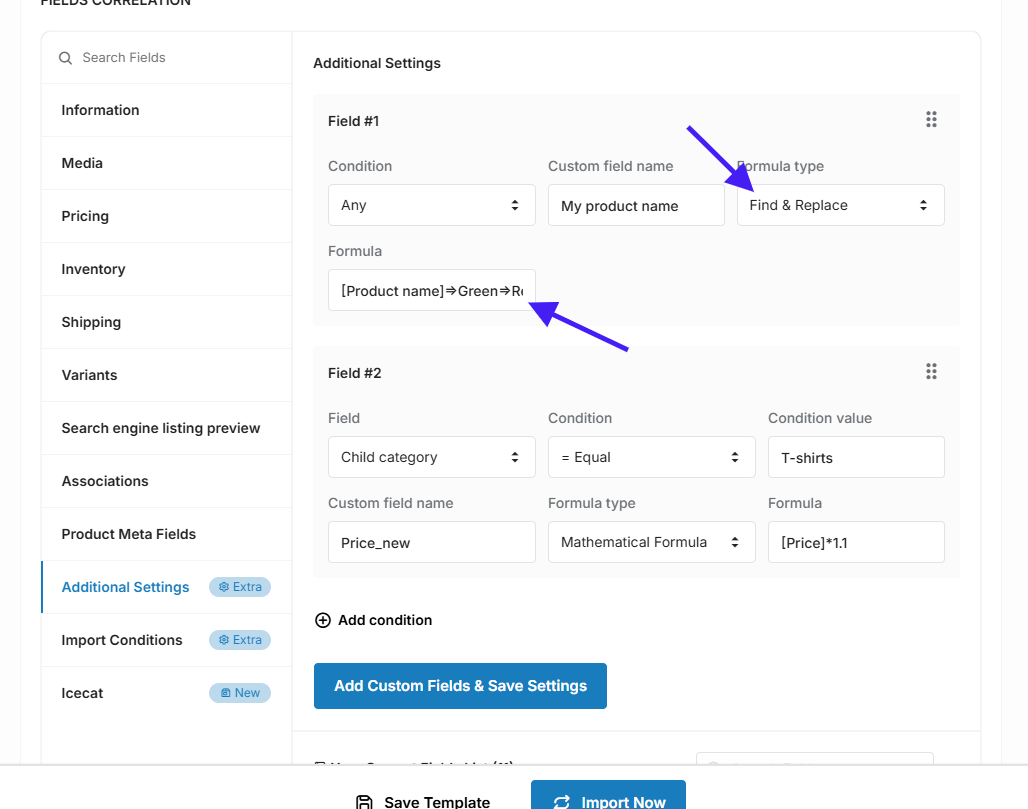
Articles in this collection:
- How to adjust prices during import
- Custom Fields Formula Type Features
- How to concatenate few fields
- How to concatenate file field and some text
- How to replace some text in the field during import
- Custom fields: round formula type
- Custom fields: truncate formula type
- Custom fields: TMP Value formula type
- Custom fields: how to skip products from import

