TMP Value formula type will allow you to import products with a specific format of your file.
For example, if your file contains the product name and variants written on separate lines without the product name:
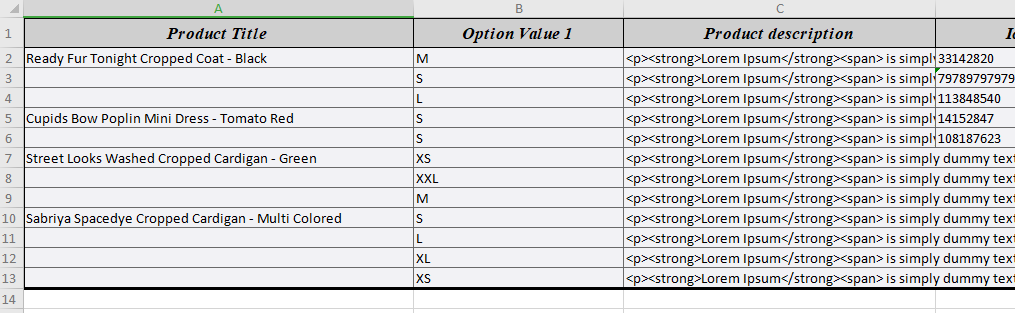
That is, lines 3 and 4 are the same product as in line 1, line 6 is the product with the name from the line 5, 8 and line 9 are the product with the name as in line 7, etc.
To import this product without editing your file we can use custom formula «TMP Value» in the «Additional Settings» tab:
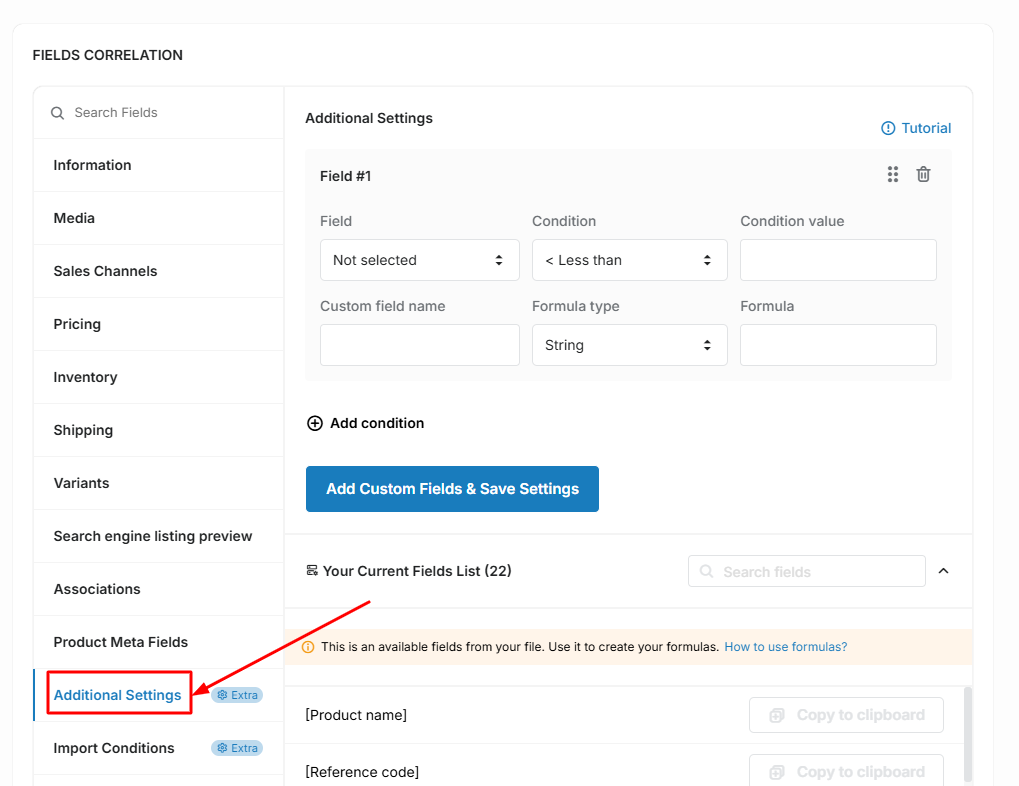
Choose the «Field» option to identify and fill in missing cells. For our example file we select «Product Title» option. Type a «Custom field name» to create custom field & select «TMP Value» formula type. Insert «[Product type]» to the formula field:

Save custom field by clicking «Add Custom Field & Save Settings» button:
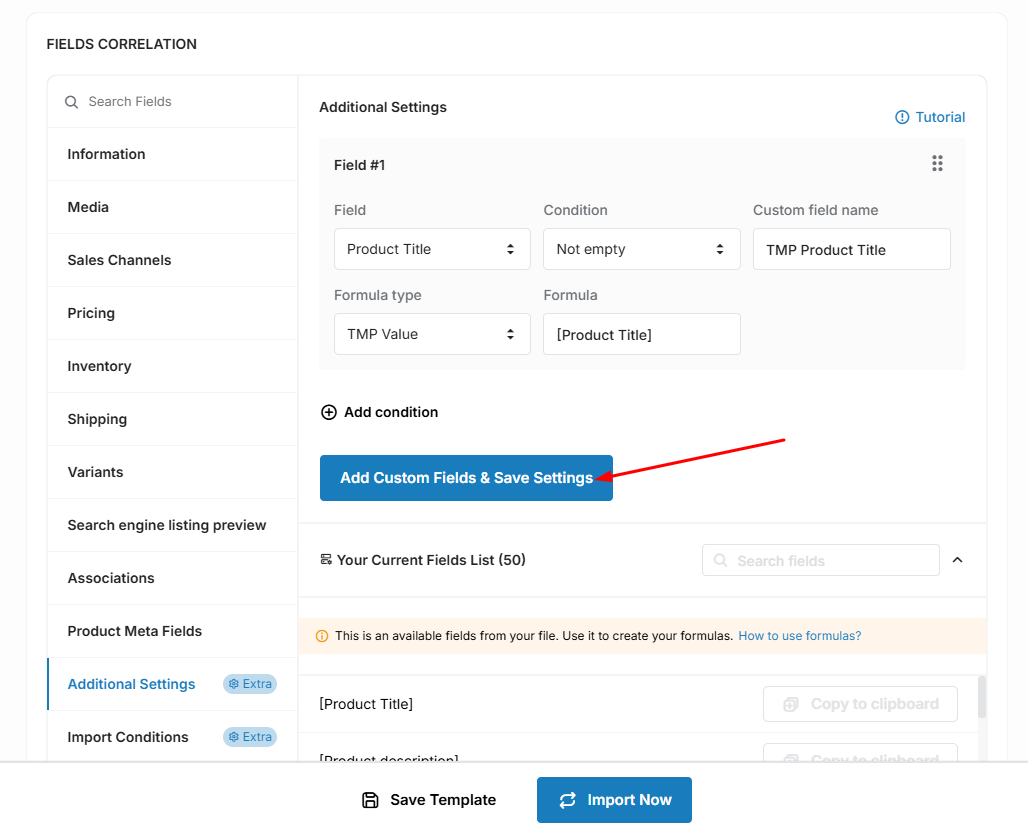
Navigate to «Information» tab & choose created field «TMP Product Title» for the «Product Title» option:
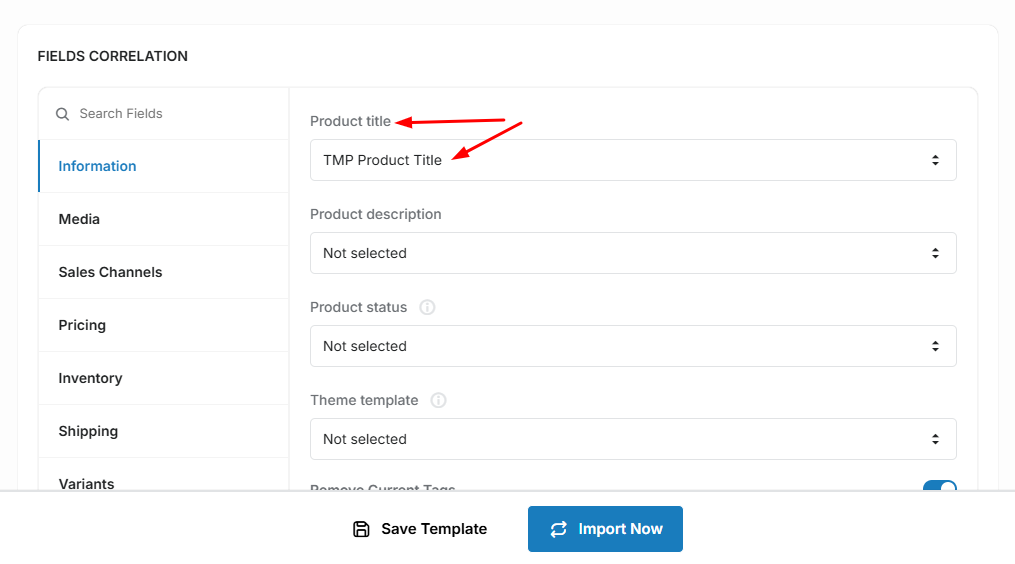
During the import process, the system will remember the value from the 1st line – “Ready Fur Tonight Cropped Coat – Black” until it encounters the next non-empty value in the line of your file.
Once the value is updated, it will be applied to the next empty lines in the file, and so on, until the import is complete.
- How to adjust prices during import
- Custom Fields Formula Type Features
- How to concatenate few fields
- How to concatenate file field and some text
- How to replace some text in the field during import
- Custom fields: round formula type
- Custom fields: truncate formula type
- Custom fields: TMP Value formula type
- Custom fields: how to skip products from import

