How to concatenate file field and some text
In this tutorial we will find out how to concatenate field from import file and text that is needed.
For example you need to import product images, but in your file are just image names and for import required URL for image and you need to add url path for folder where are your images located. We can do this using Custom Fields feature.
Suppose that in your file field with image name is - image. So to get the full url for image we create custom field this formula type String and such formula: https://ex.com/img/[image] where (https://ex.com/img/) is url to your images folder.
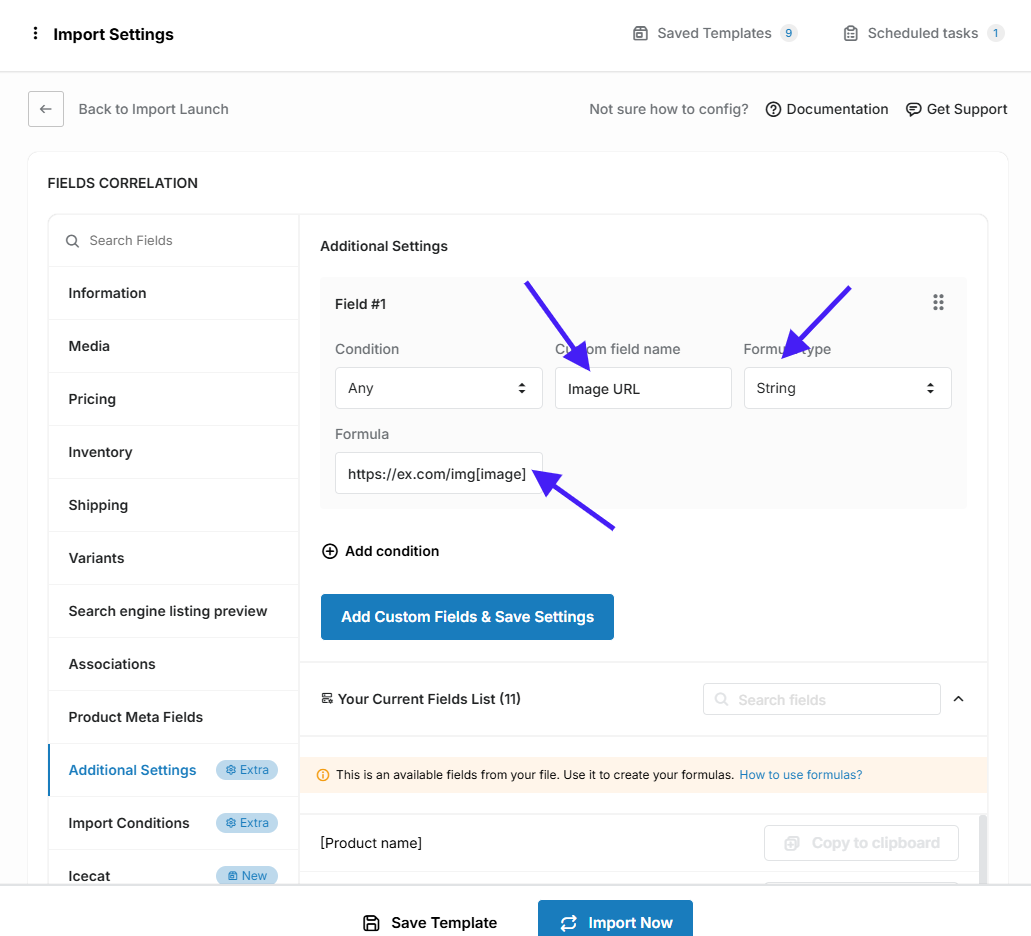
Then you save your import template and select created custom field for images import:
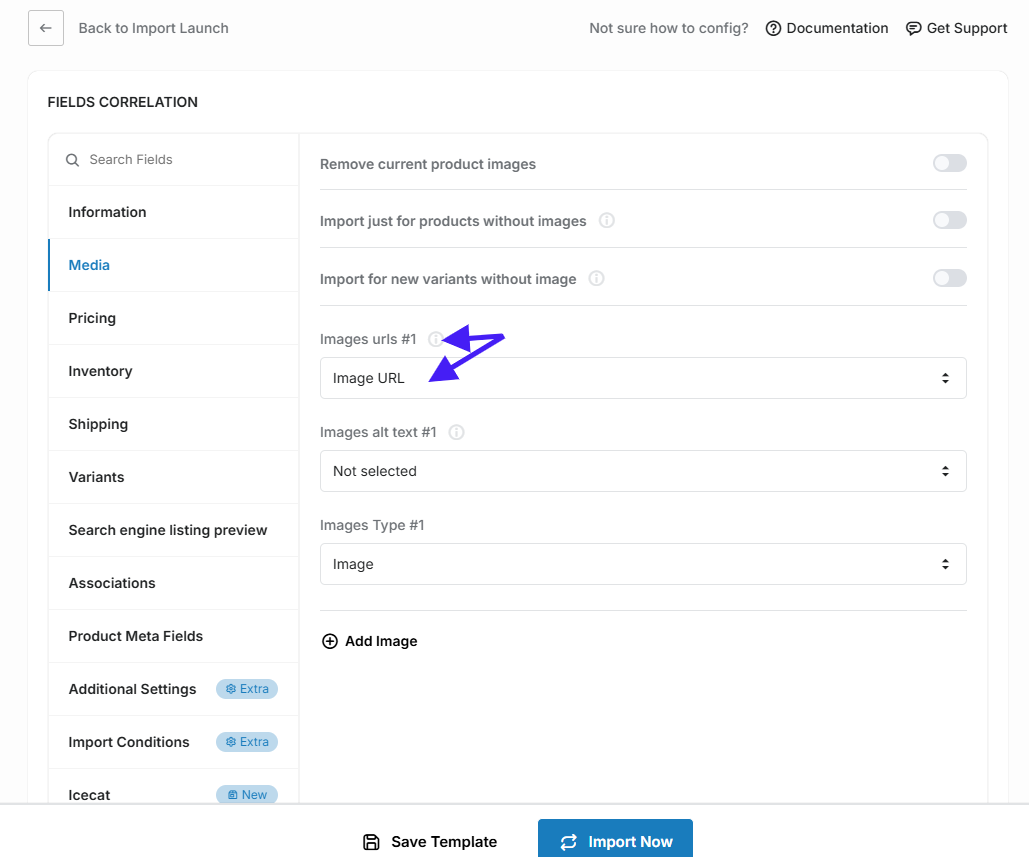
Articles in this collection:
- How to adjust prices during import
- Custom Fields Formula Type Features
- How to concatenate few fields
- How to concatenate file field and some text
- How to replace some text in the field during import
- Custom fields: round formula type
- Custom fields: truncate formula type
- Custom fields: TMP Value formula type
- Custom fields: how to skip products from import

