Custom fields: round formula type
The ROUND Function will round up a number to a specified number of digits. The ROUND function can round either up or down.
This function is useful as it helps round a number and eliminates the least significant digits, simplifying the notation but keeping close to the original value.
The function uses the following arguments:
1. ROUND_TO_99 - means that all coins will be rounded to the nearest .99 (For example «12.35» will be rouded to «12.99»);
2. ROUND_TO_00 - means that all coins will be rounded up or down to 00 (For example «12.40» will be rouded to «12.00», «12.50» will be rouded to «13.00», «12.68» will be rouded to «13.00»);
3. ROUNDING_TO_COINS_ - will be rounded to the specified number of coins (For example «ROUNDING_TO_COINS_55» will be rouded all coins to «xx.55»);
4. ROUNDING_TO_WHOLE_ - the price will be rounded to the specified quantity (For example «ROUNDING_TO_WHOLE_9» will be rouded all product price to «x9»: 100 -> 109).
Let's see how to use this. Imagine that the prices in your product file look like this:
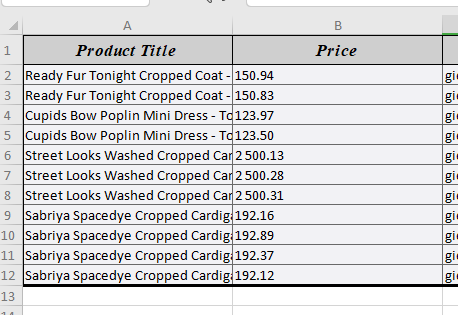
Navigate to «Additional Settings» tab.
1. To round all coins in product price create new custom field «Round Price» with custom formula [Price]ROUND_TO_99.
Note: a [Price] is our price column (a column that include our product price in our importing file):
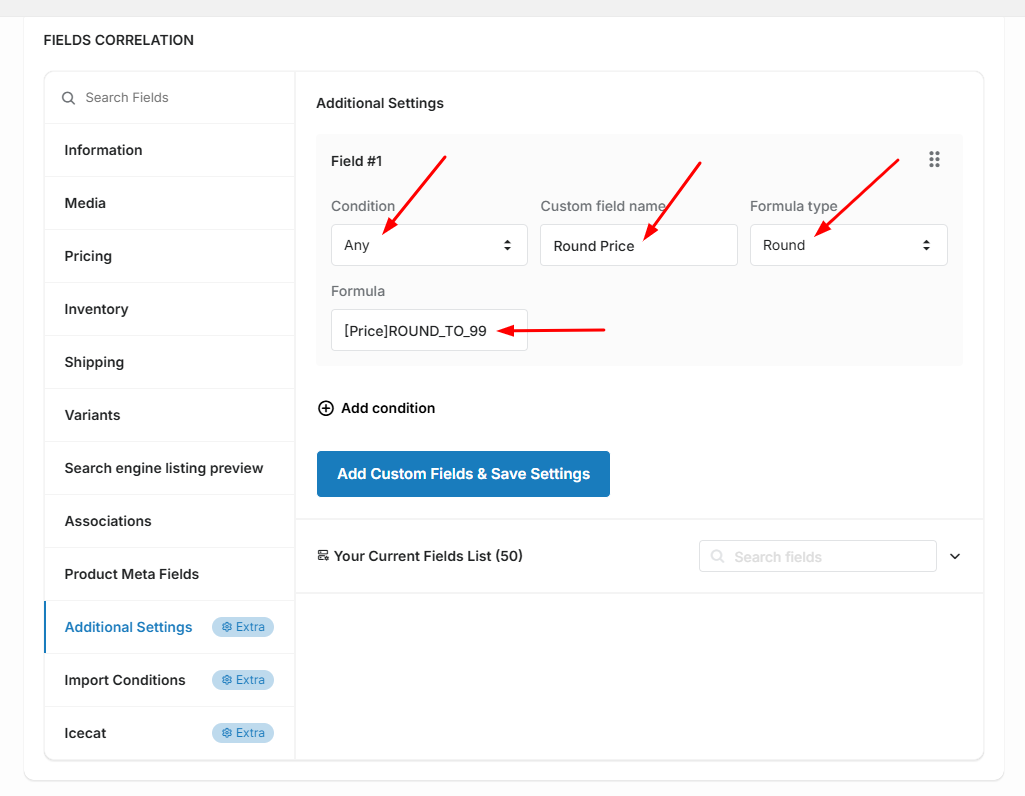
According to the formula, the price for the first product will be set from the 150.94 to 150.99.
2. To round all coins in product price create new custom field «Round Price» with custom formula [Price]ROUND_TO_00.
Note: a [Price] is our price column (a column that include our product price in our importing file):
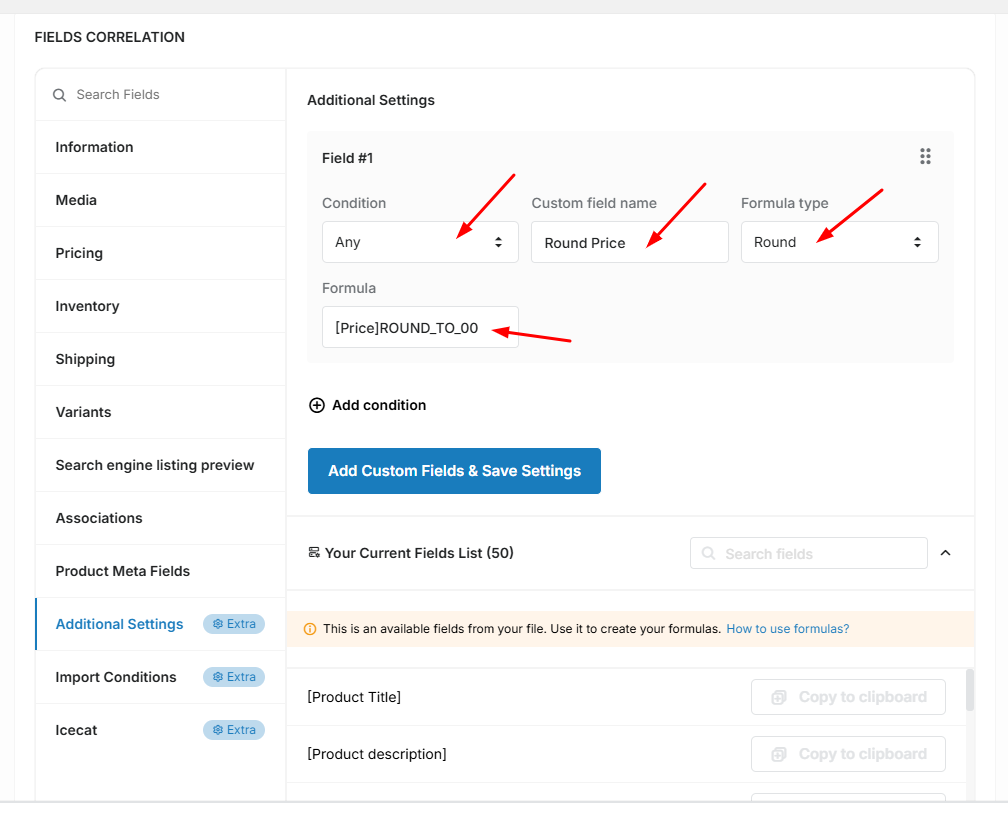
According to the formula, the price for the first product will be set from the 150.94 to 151.00.
3. To round all coins to the specified number of coins(example- 15) in product price create new custom field «Round Price» with custom formula [Price]ROUNDING_TO_COINS_15.
Note: a [Price] is our price column (a column that include our product price in our importing file):
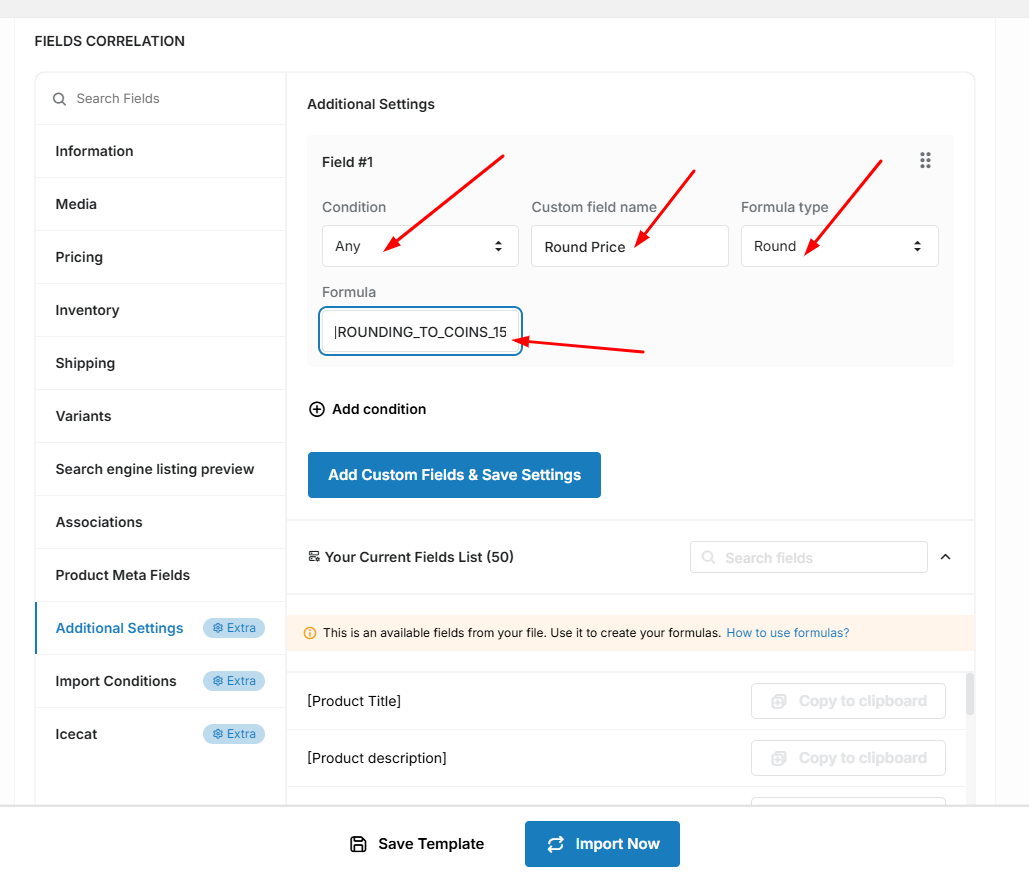
According to the formula, the price for the first product will be set from the 150.94 to 151.15.
4. To round all product price to the specified price create new custom field «Round Price» with custom formula [Price]ROUNDING_TO_WHOLE_7.
Note: a [Price] is our price column (a column that include our product price in our importing file):
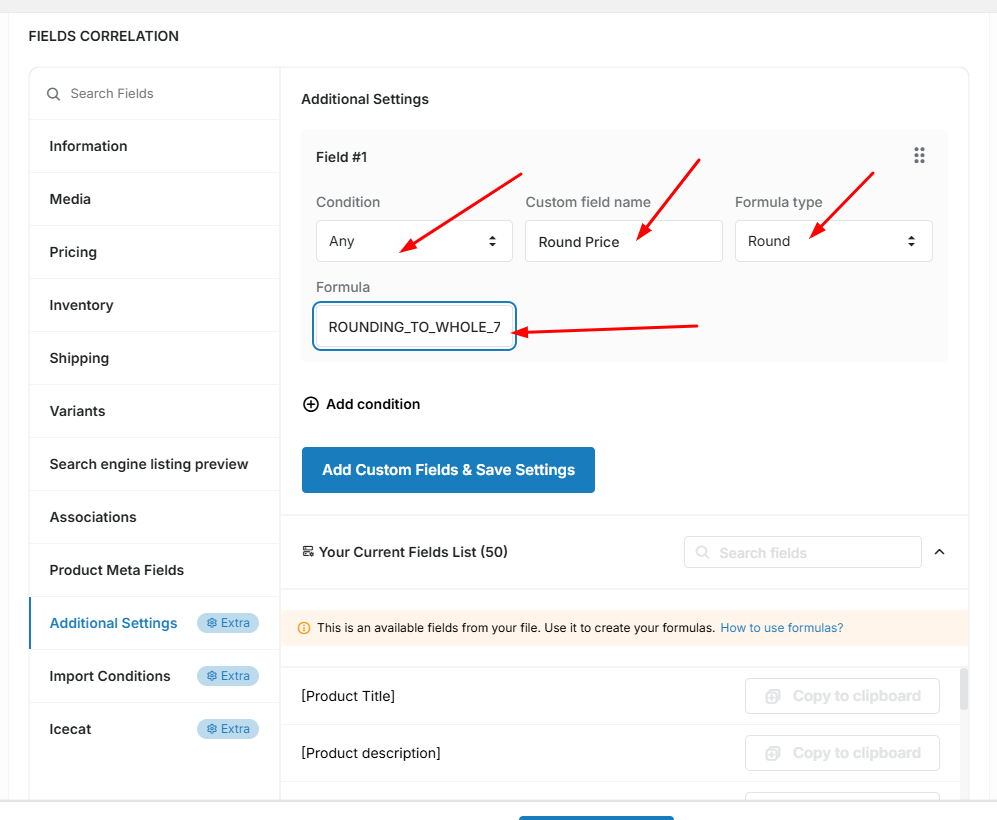
According to the formula, the price for the first product will be set from the 150.94 to 207.00.
Don't forget to save custom fields & formula:
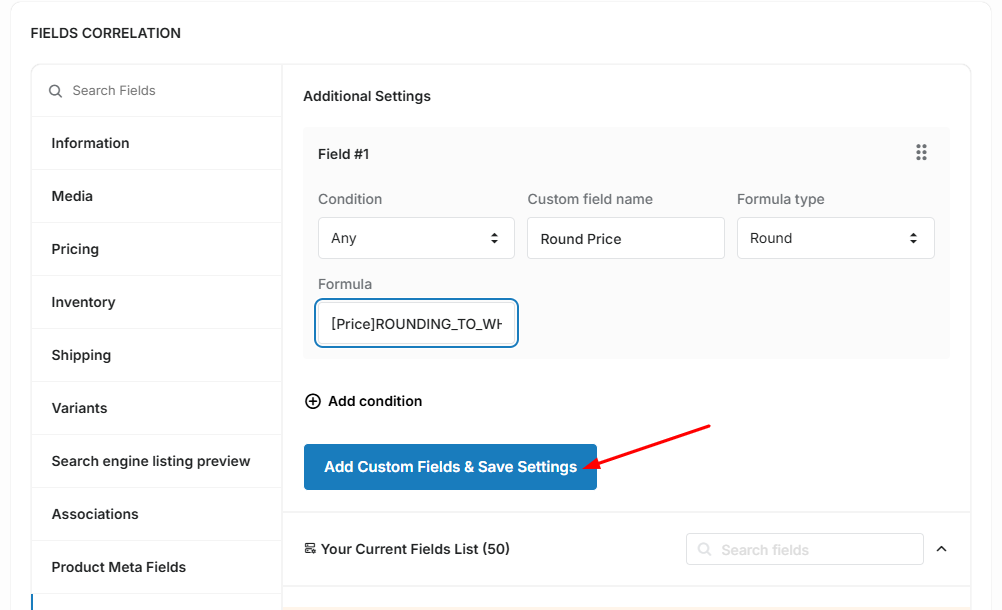
Don't forget to select our «Round Price» field for the «Price» option in the «Pricing» tab:
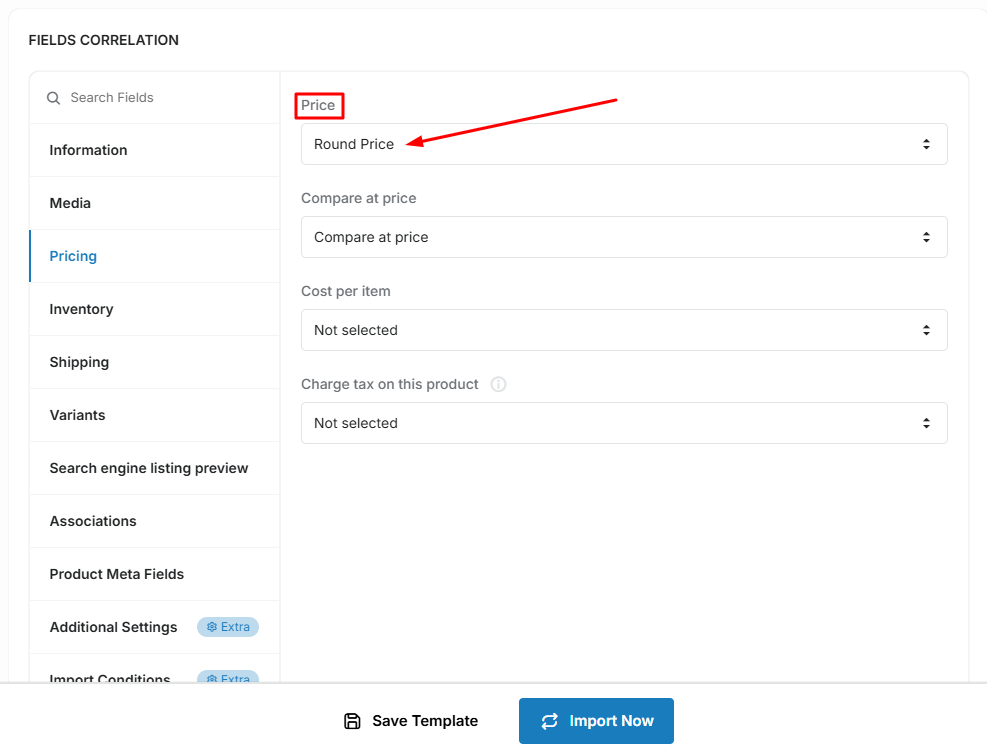
Articles in this collection:
- How to adjust prices during import
- Custom Fields Formula Type Features
- How to concatenate few fields
- How to concatenate file field and some text
- How to replace some text in the field during import
- Custom fields: round formula type
- Custom fields: truncate formula type
- Custom fields: TMP Value formula type
- Custom fields: how to skip products from import

