How to get OpenAI API Key
To get or manage API keys, navigate to the API Keys page.
If you're not yet registered at the OpenAI Platform, click on the «Sign Up» button:
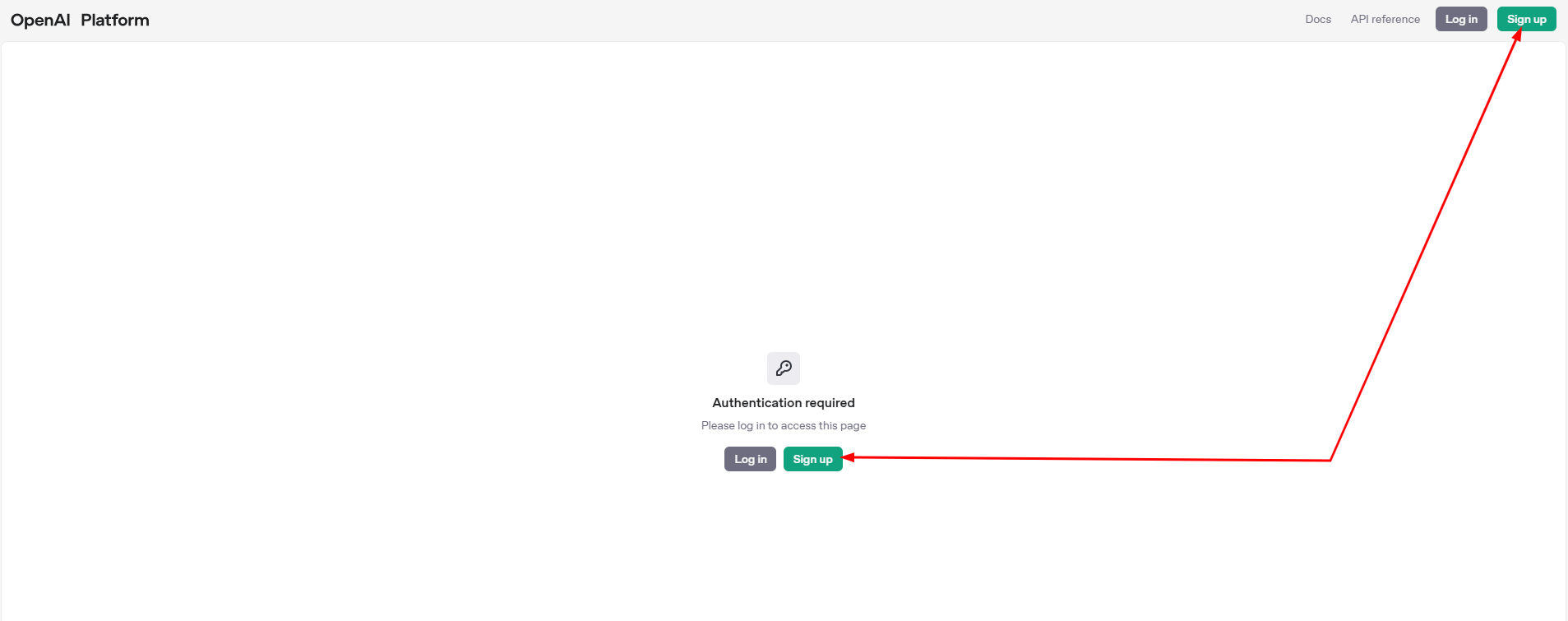
Complete the registration form and create your organization to use the OpenAI Platform:

Create your first API Key, or you can create it later:
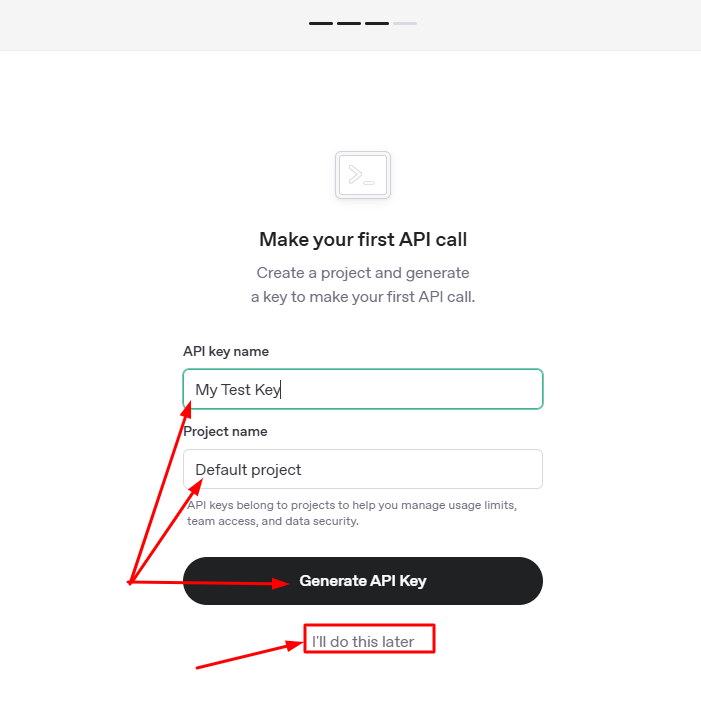
Add some API Credits or do it later:
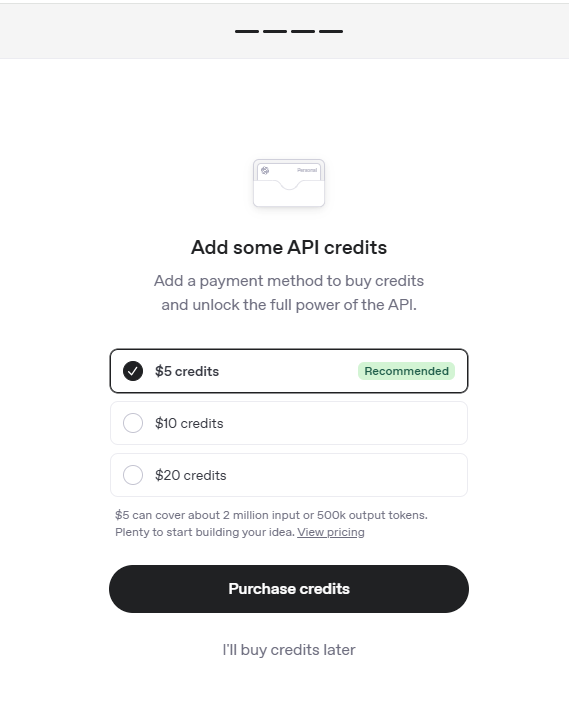
Navigate to «Dashboard - API Keys Page»:
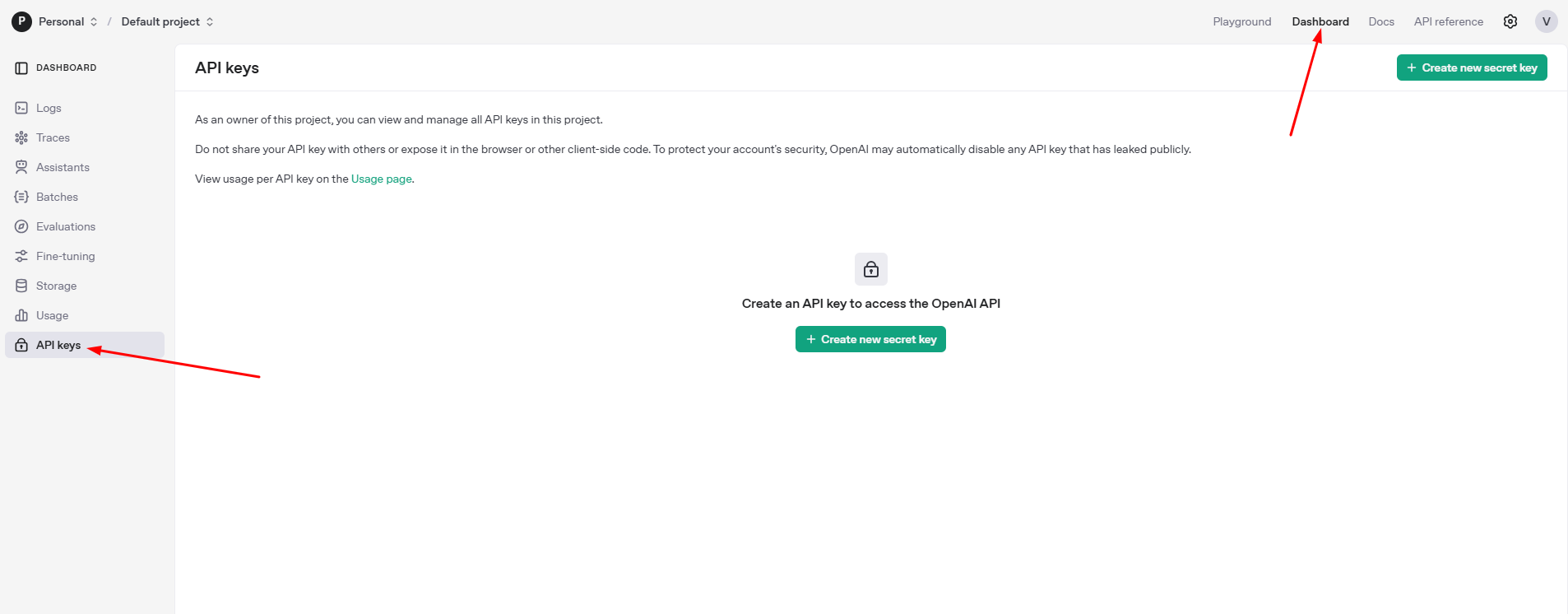
Click on the «Create new secret key» button:

Enter the Key name and create it. The system will generate a unique Key for your account & you can use it now:
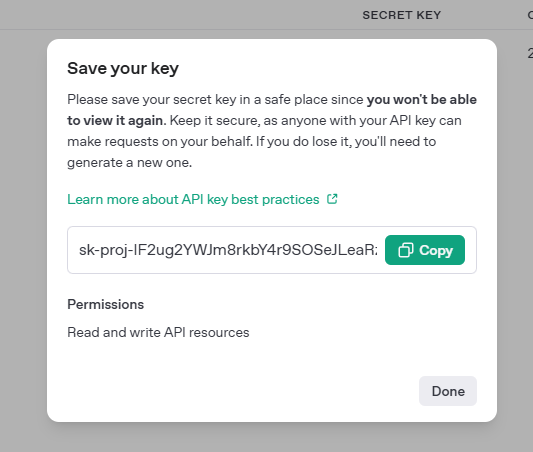
Do not share your API key with others or expose it in the browser or other client-side code. To protect your account's security, OpenAI may automatically disable any API key that has leaked publicly.

