In this tutorial, we will find out how to import product translations using ChatGPT Assistant.
This can be useful, for example, when you have a fairly large number of products without translations in your file and you would like to automatically generate translations for them.
To import translations, on the First Step, we need to enable the switch «Import Translations». Complete the first import step, upload your file, and select a Key for product identification.
In the second step of the import, go to the «ChatGPT Assistance» tab:
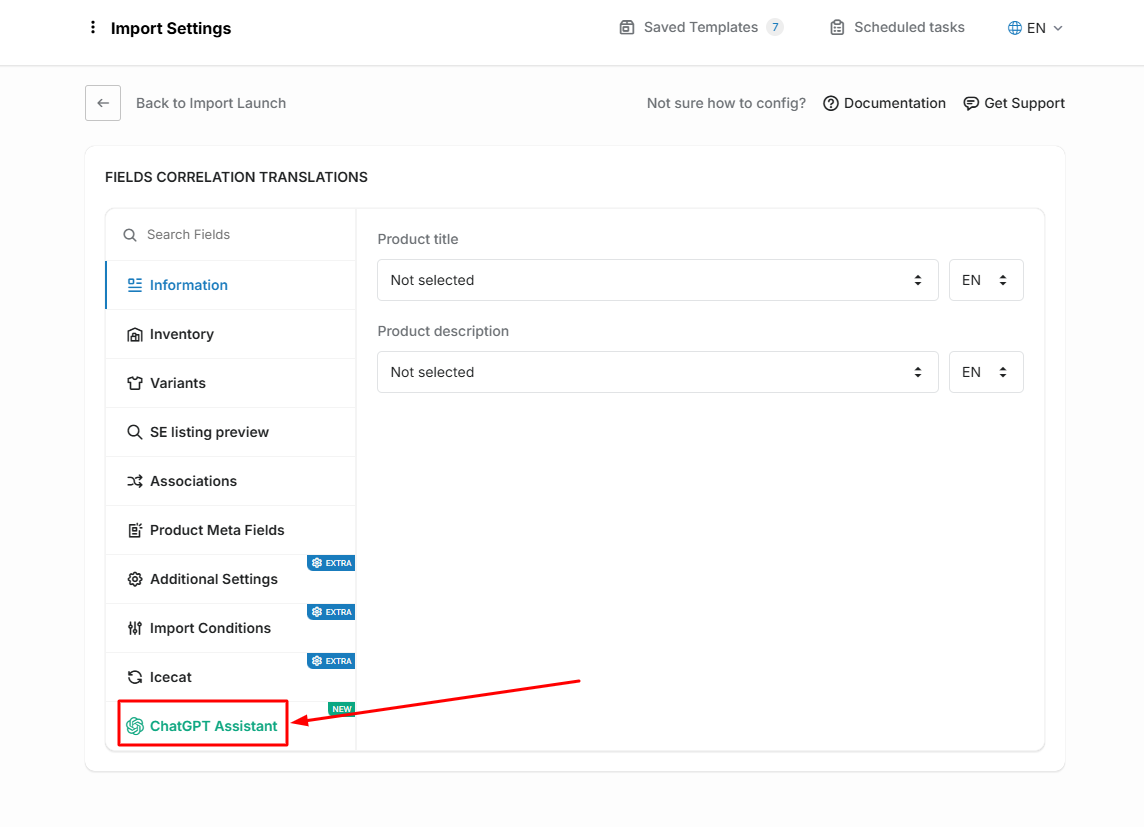
Insert your «OpenAI API Key» into the «OpenAI Config» section:
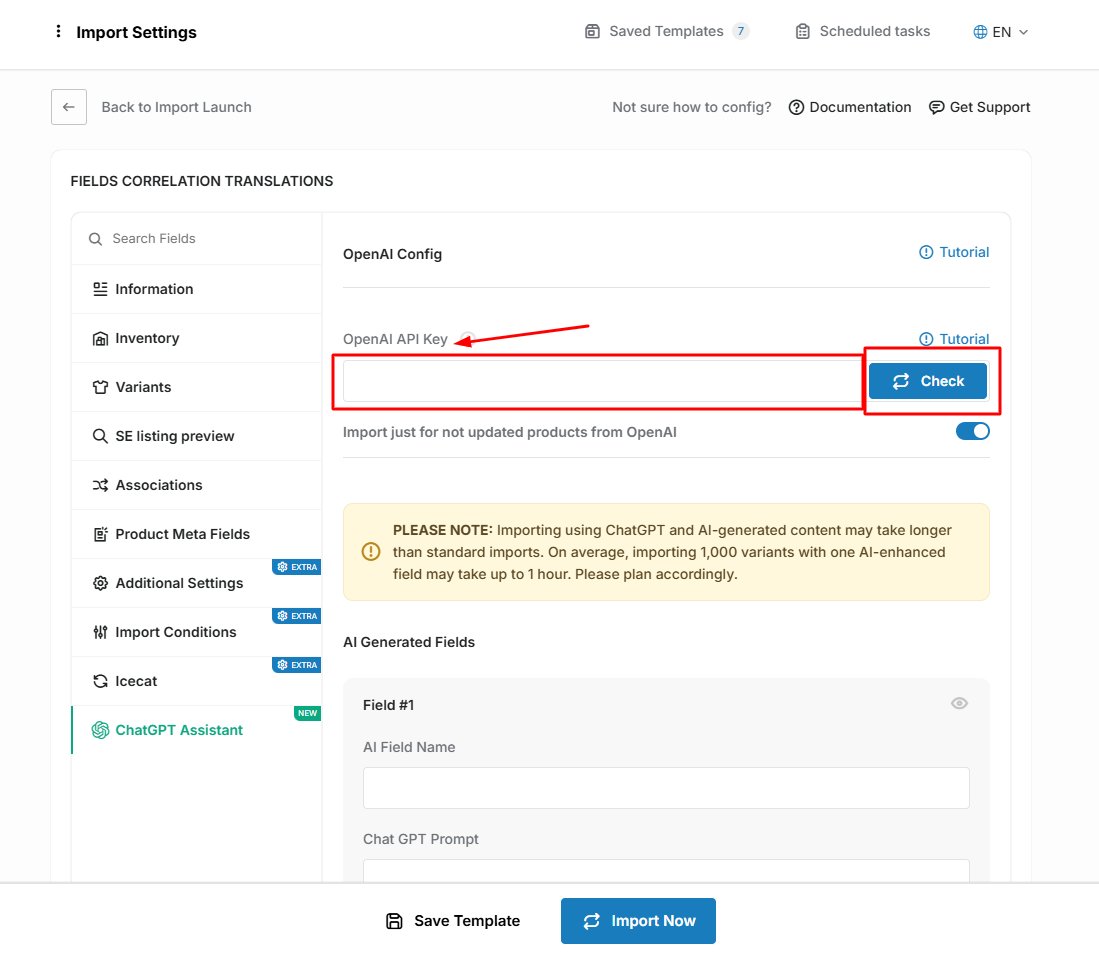
Where to get the API Key? Read this tutorial.
Click on the «Check» button to validate the API Key:
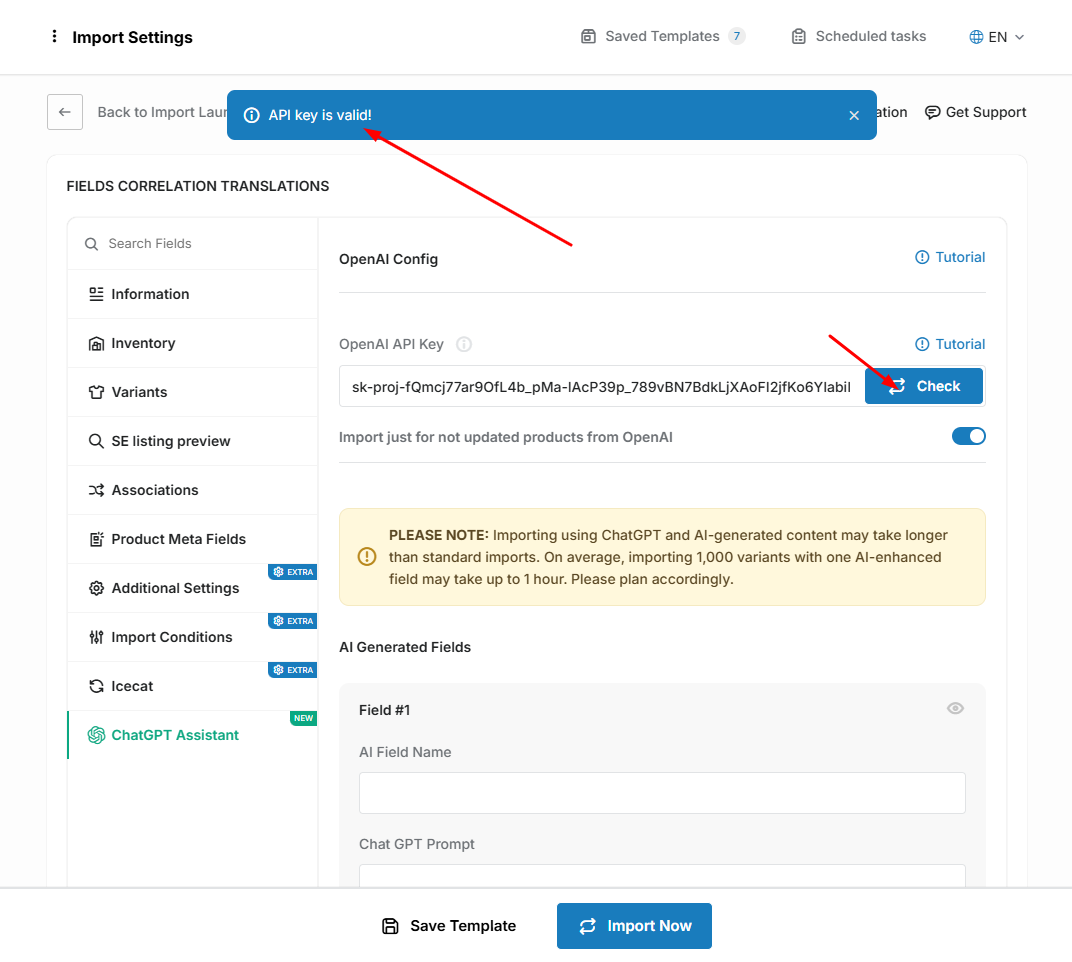
Create a new field, for example, «Product Title IT», and write a prompt for ChatGPT, according to which you can generate a translation. For example, to create a translation for the Ukrainian language for the "Product title", we will use the following prompt:
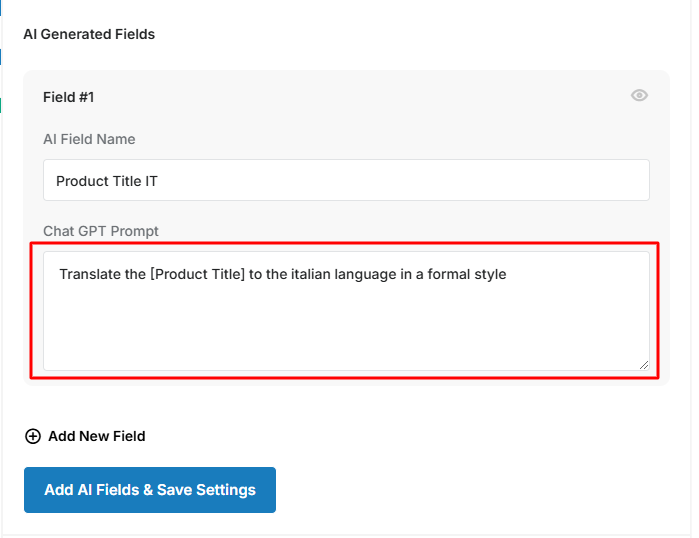
As you can see, we use shortcodes with field names in our file, which makes things much easier:
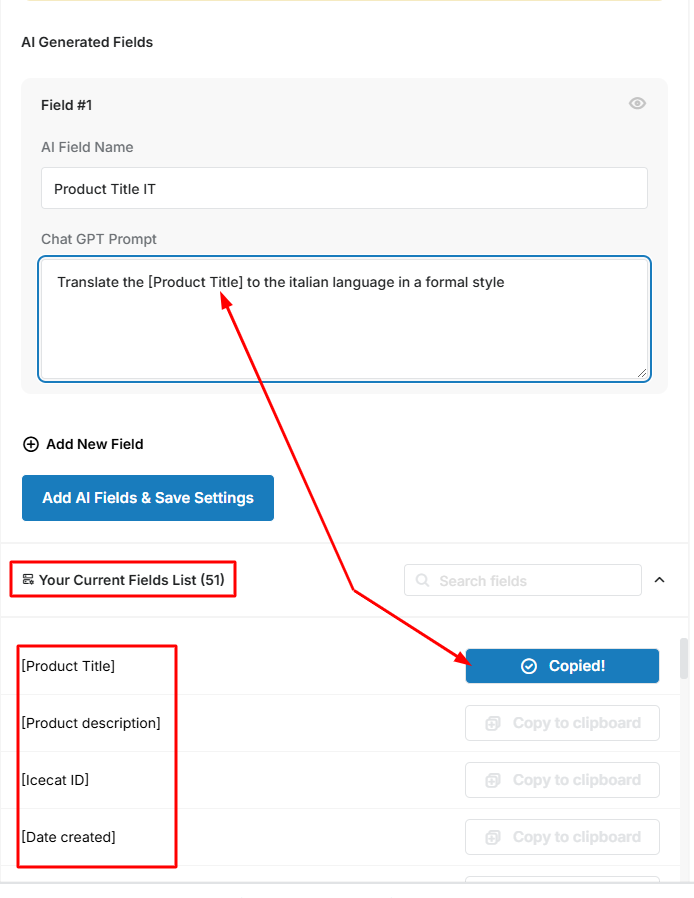
You can use the query preview to see how it works. Click on the corresponding icon next to each created field:
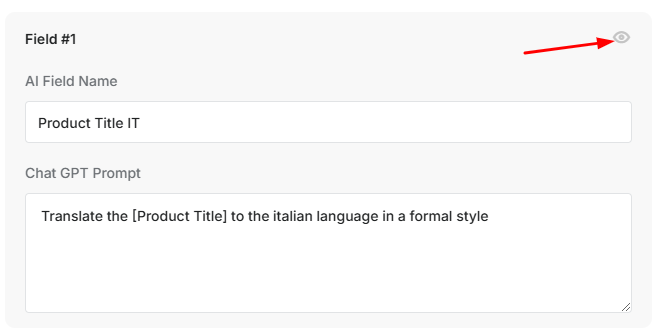
ChatGPT will generate a new field according to our prompt:
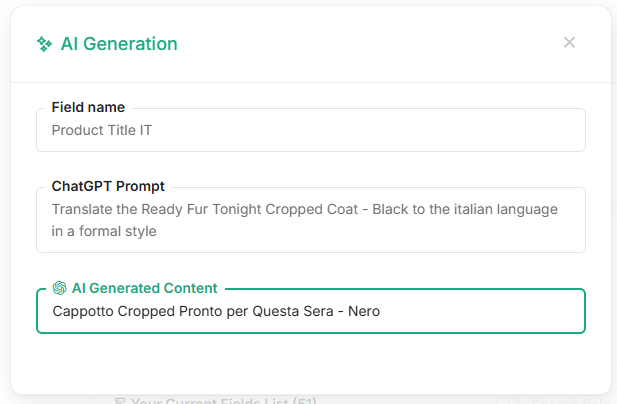
NOTE: Don't forget to save AI Fields or add one more field by clicking the corresponding buttons:
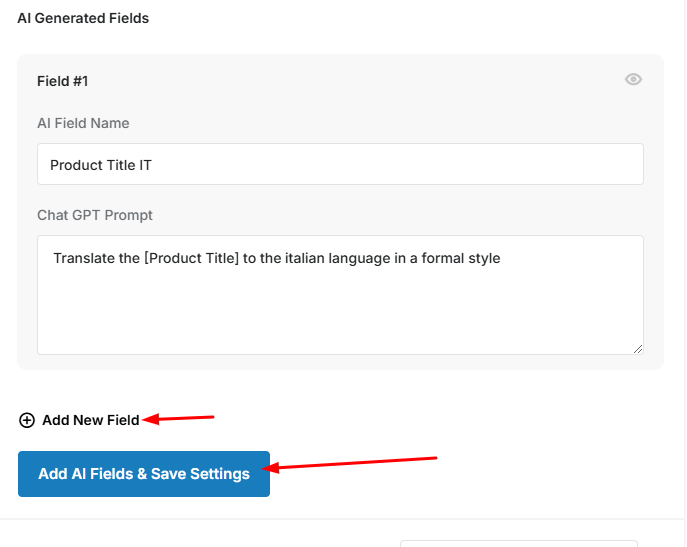
If everything is good, navigate to the «Information» tab and choose the «Product Title IT» for the «Product title» in Italian language field:
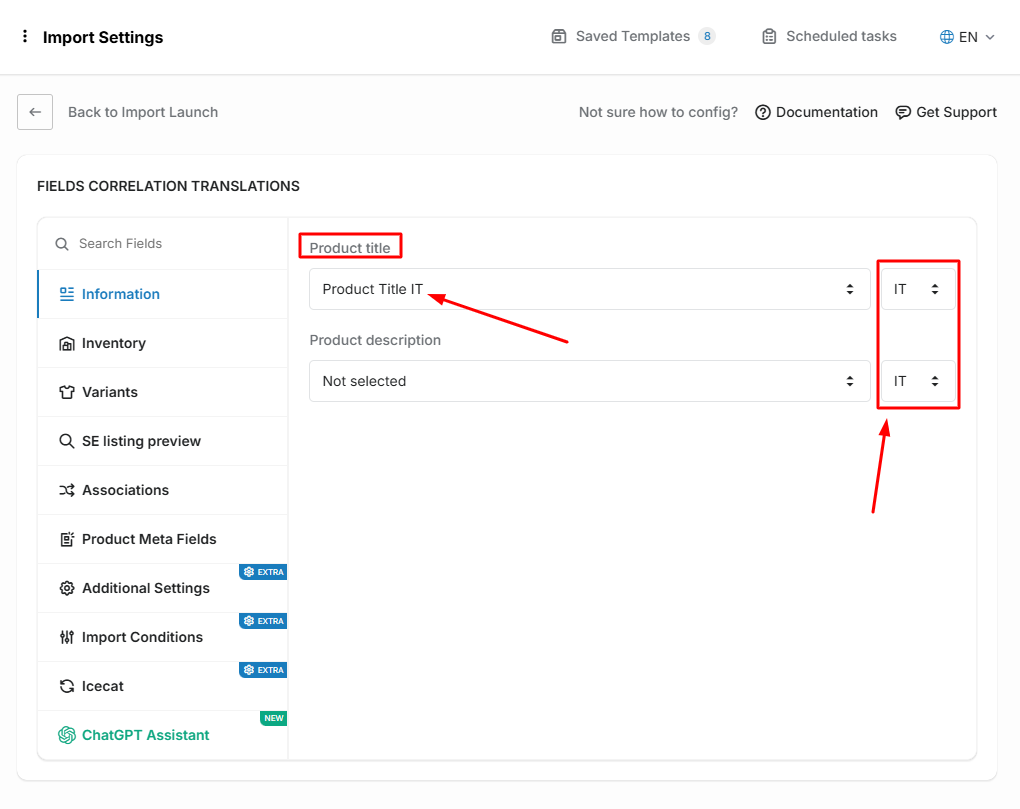
Now you can save a template for future use or click on the «Import Now» button to start the import translations process.

