If you need to export all products from your store, click on the «Launch Export» button. Complete the basic settings and enter a name for the template if you want to save it:
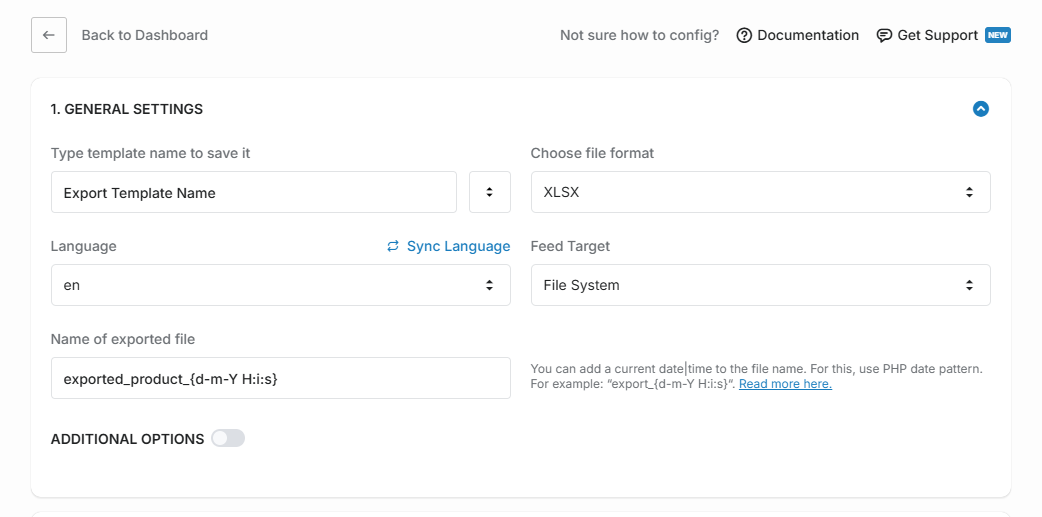
Go to step #2. To export all products without any conditions, simply skip this step. Otherwise, you can filter the products you need by specific data:
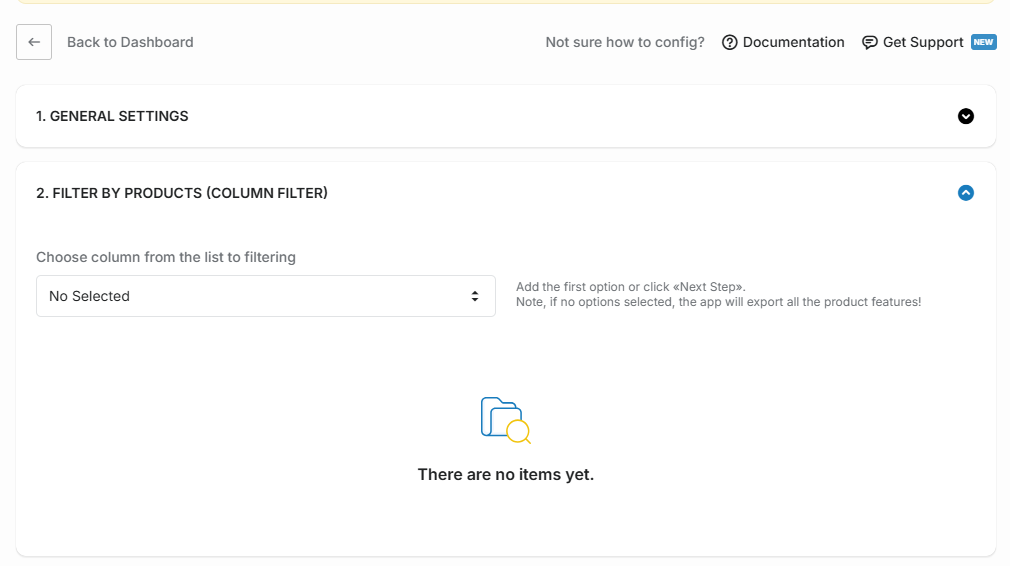
For example, to export products priced above $150, simply select the following filter:
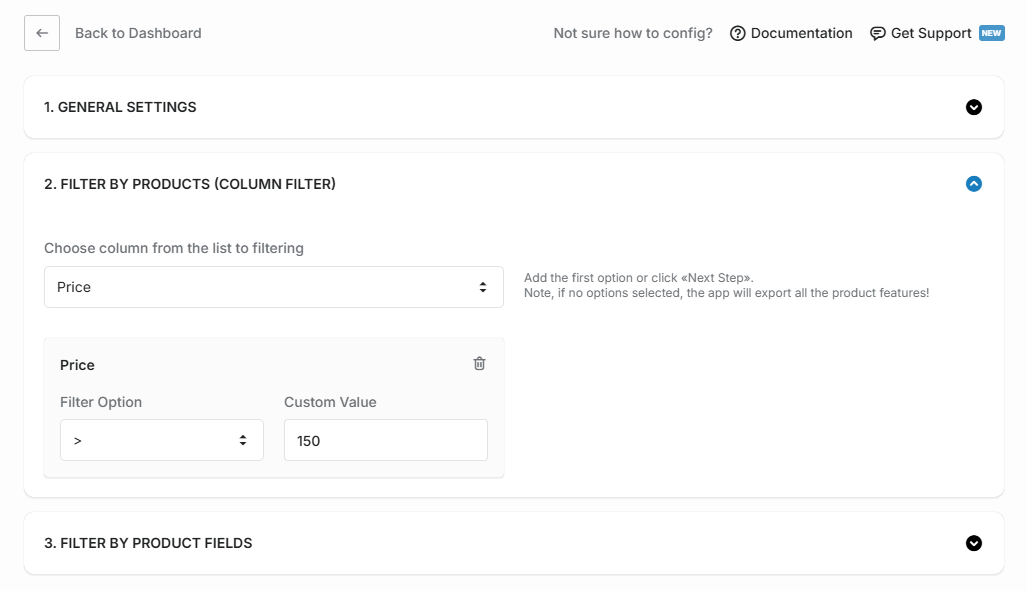
Go to step #3. Click the "Add all fields" button to select all available fields for export:
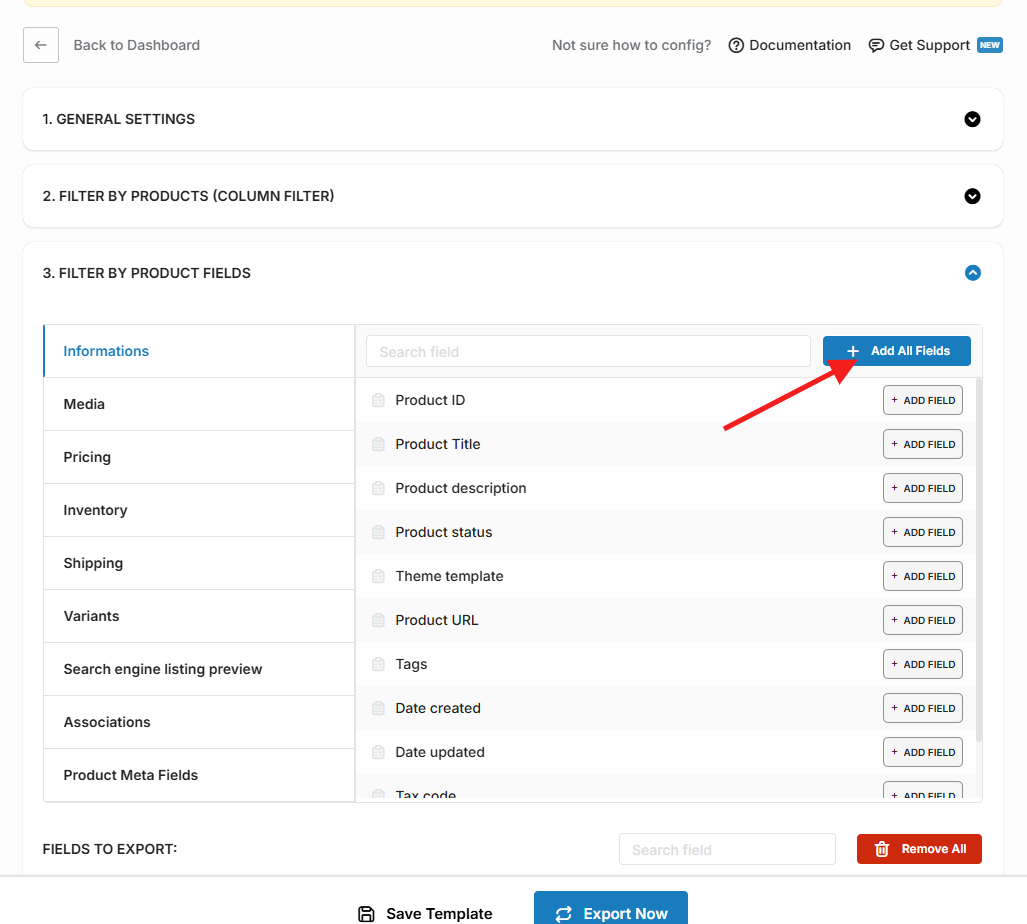
Make sure all fields are added and click the "Export Now" or "Save Template" button to save the template:
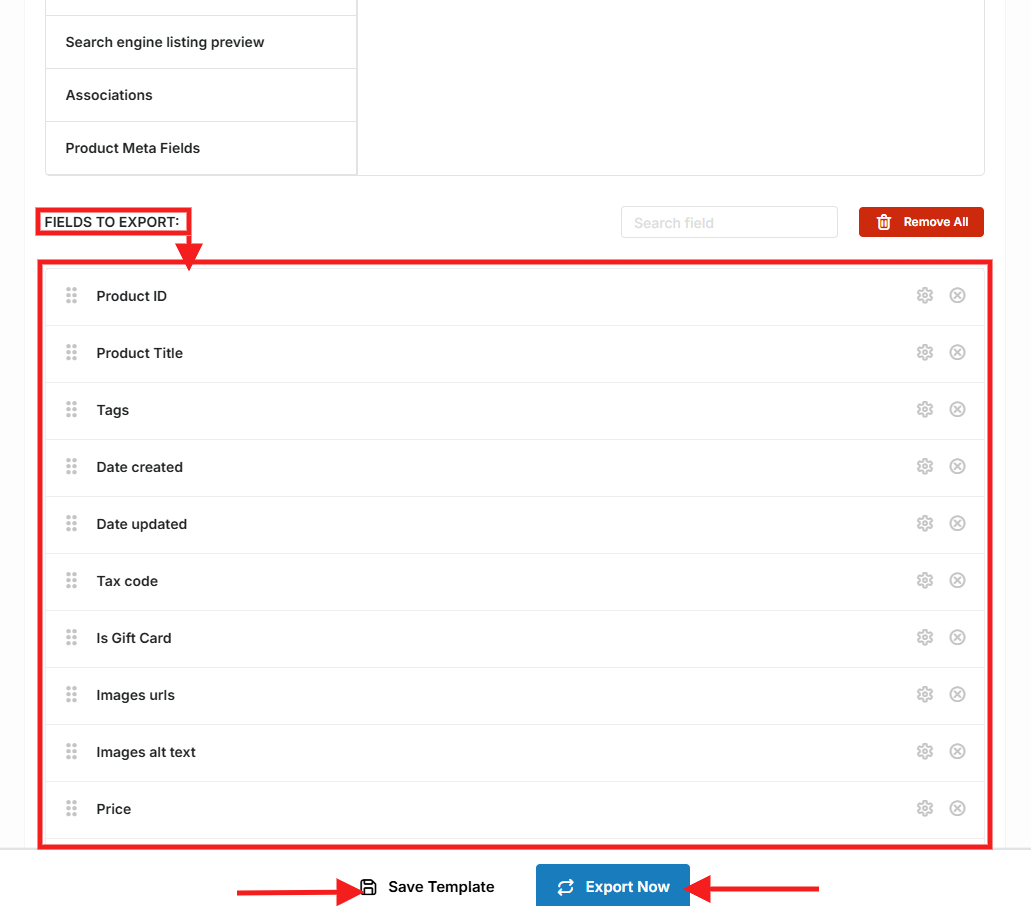
PLEASE NOTE: The image URLs for each product will be written to the file. If you want to delete products, the product photos will not be available.
We recommend taking care of the images of your products in advance.

