Scheduled tasks config
The Products Sync Master service for Shopify allows the creation of scheduled (automatic or CRON) tasks. A task scheduler is a job scheduler in Products Sync Master that launches saved templates (options) at pre-defined times. Scheduled tasks will be automatically imported and will notify you of the results of execution to the specified e-mail.
To go to the automatic tasks section, open the desired process- import or export. Next, click on the «Scheduled Tasks» section: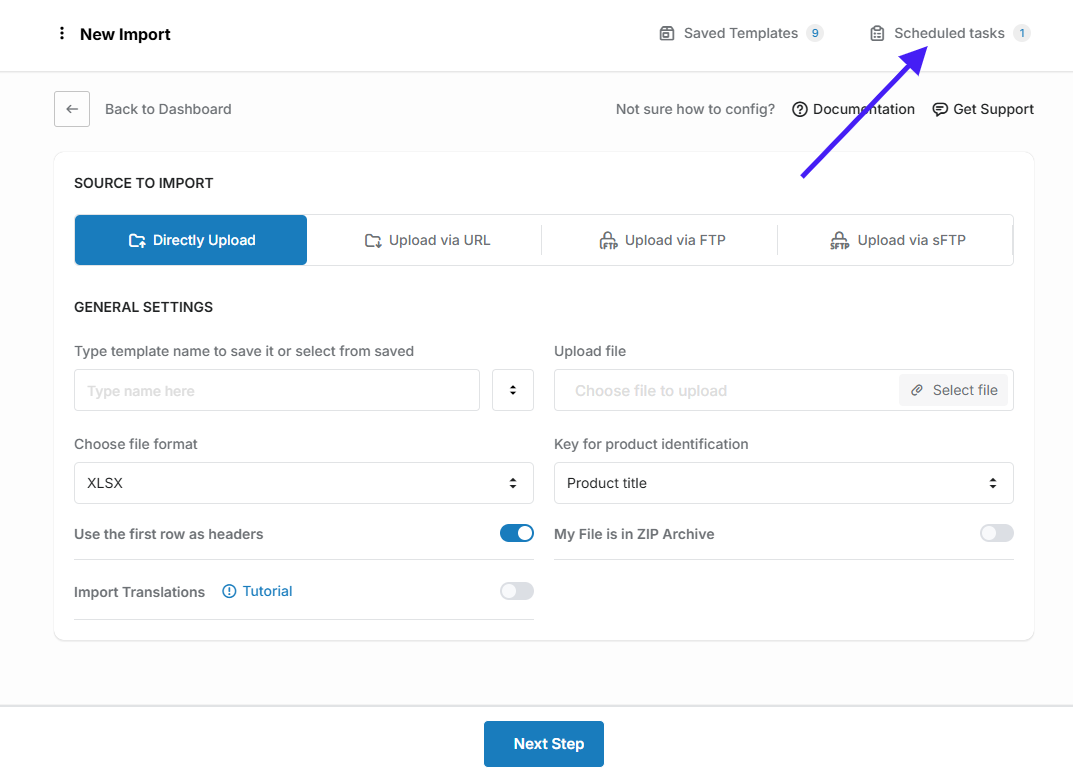
Here we can see a list of created tasks: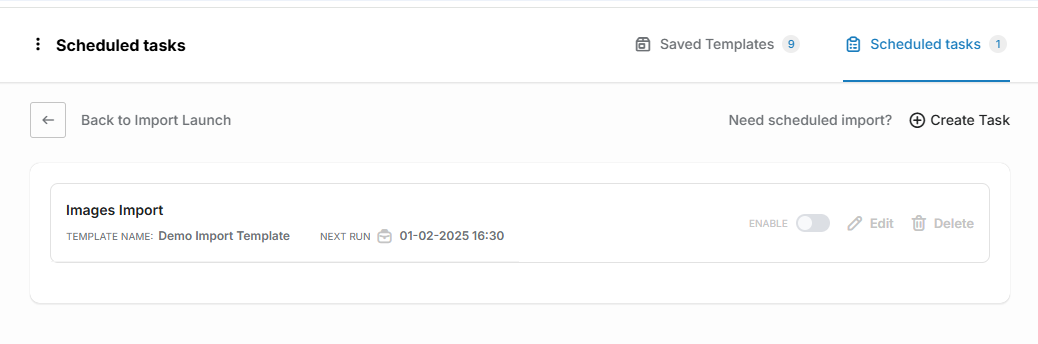
To create a new task click on the «Create Task» button: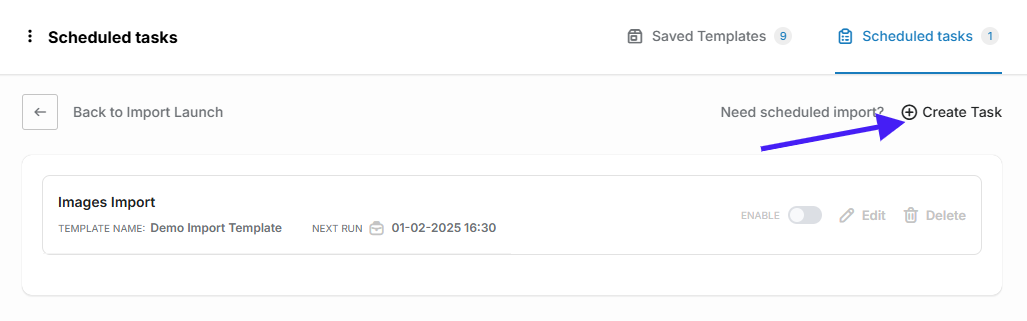
Set the task name. Choose the saved template (option), define task frequency & save changes:
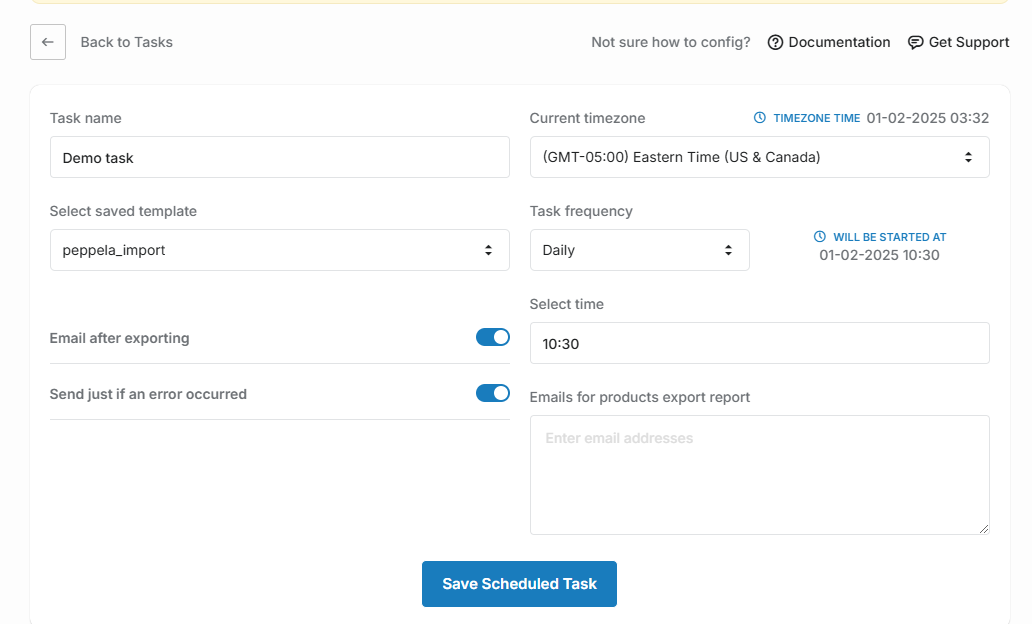
To edit a task, enable or disable & delete task use the specified buttons: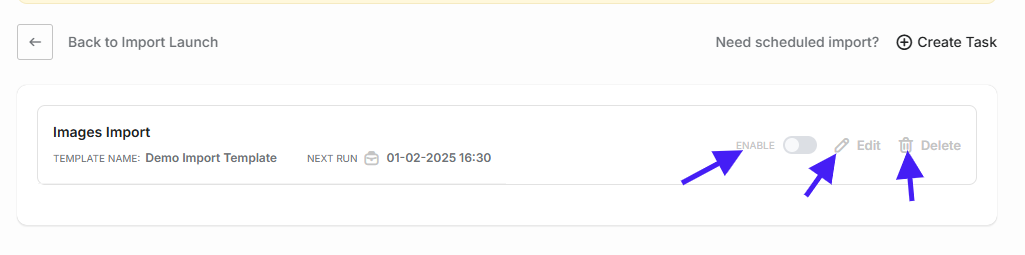
Articles in this collection:
- Scheduled tasks config
- Saved templates: download/upload settings file
- Subscription section: the app pricing model
- Shopify has updated the GraphQL product APIs to support raising the variant and option limits for all merchants in 2025
- New Shopify API: Important updates and how they will affect your stores
- Custom scheduled tasks - Enterprise tariff

