In this tutorial we will find out how to import products from BDroppy/BrandsDistribution.
The app has pre saved settings for importing products from BDroppy.
To import products from BDroppy you need to have an account at bdroppy.com and create an import list with products that you want to import.
After this in Products Sync Master app select BDroppy as import source, enter your BDroppy email, password and click connect:
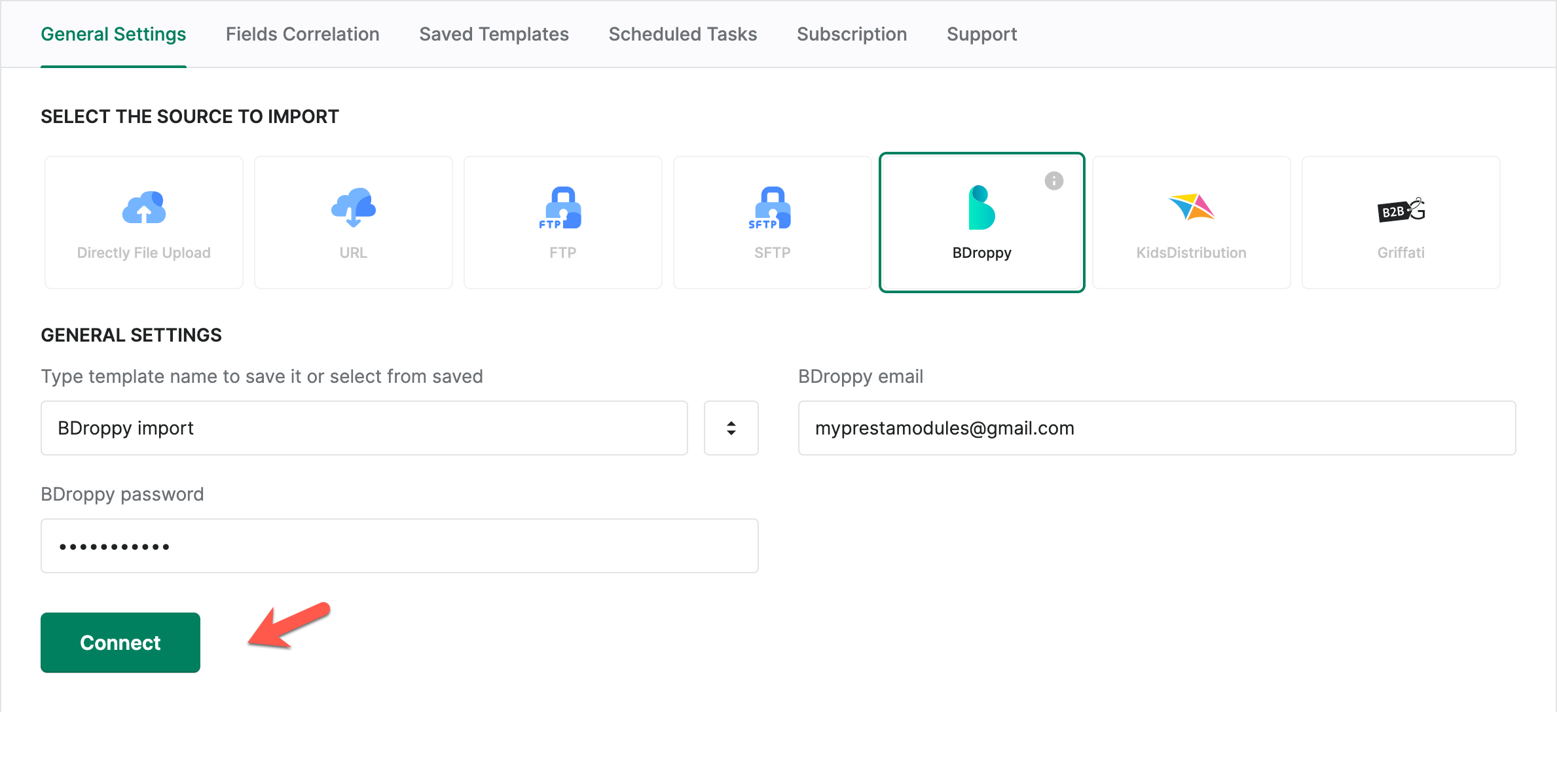
After connecting will appear import lists that you created at BDroppy site.
Select list that you want to import and click Next Step:
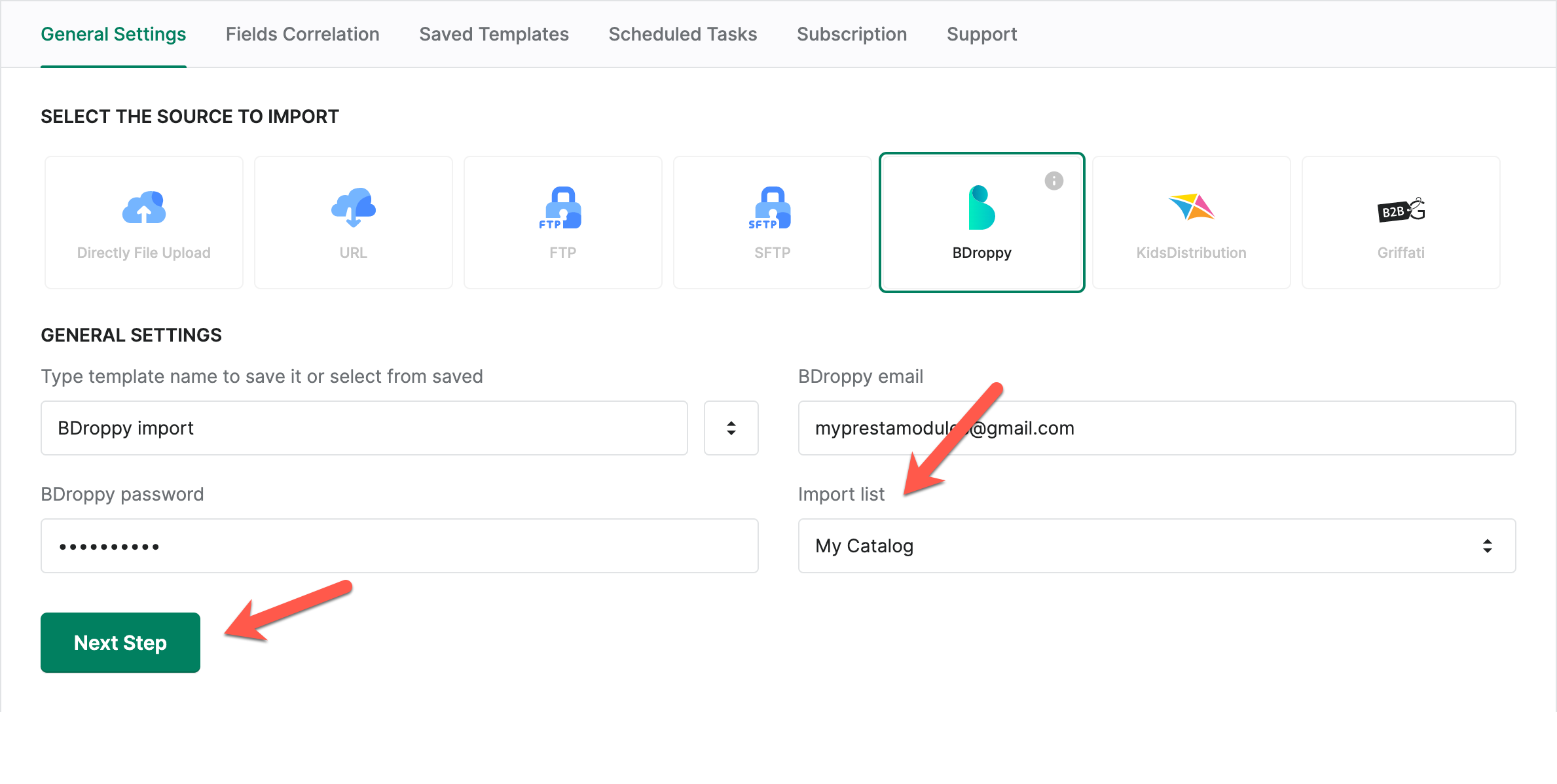
After loading you will see the Fields Correlation step that is already pre-configured for importing. Also you can change the settings for your needs.
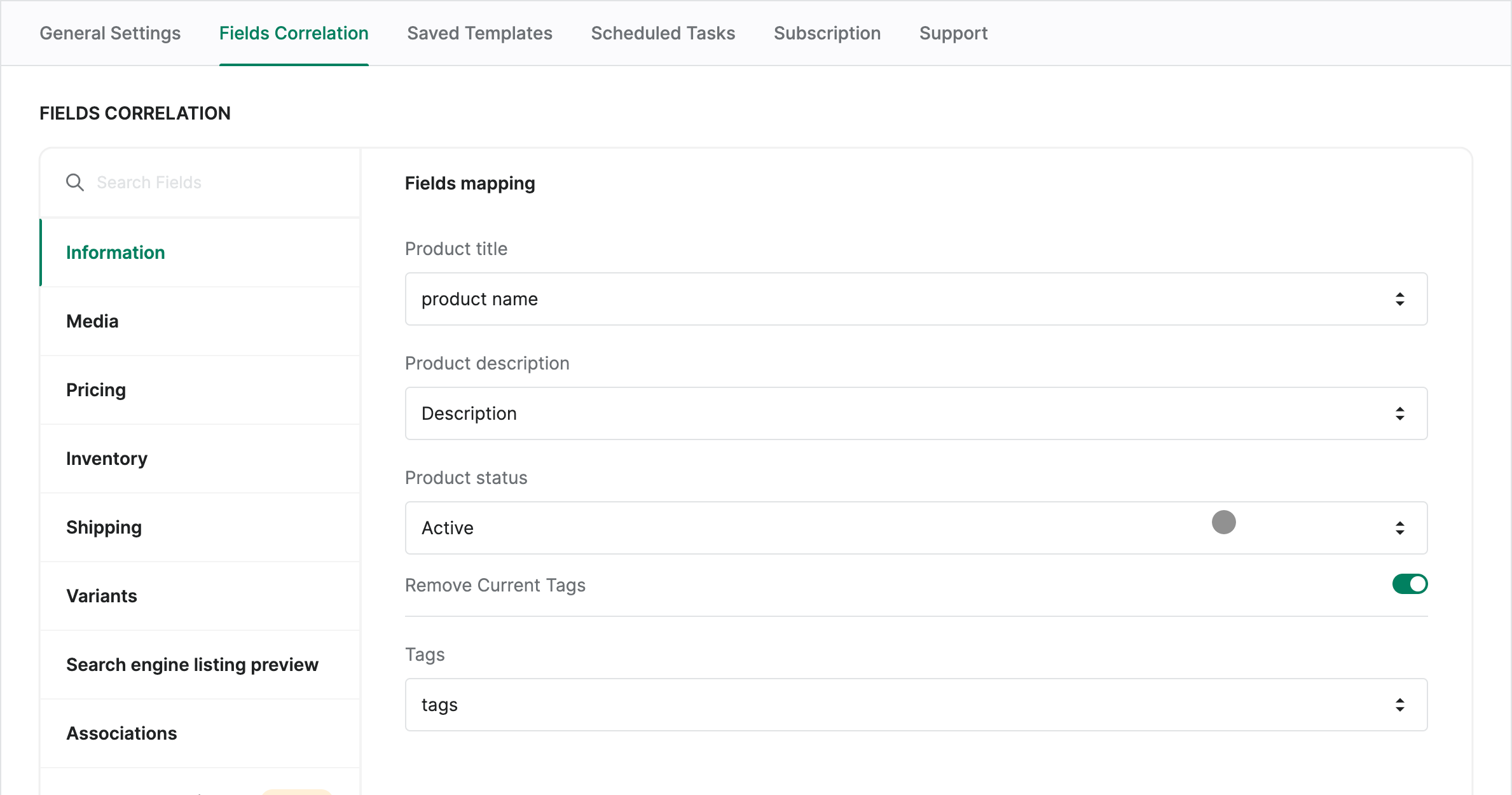
That's all, click import and your BDroppy list will appear at your Shopify store.

